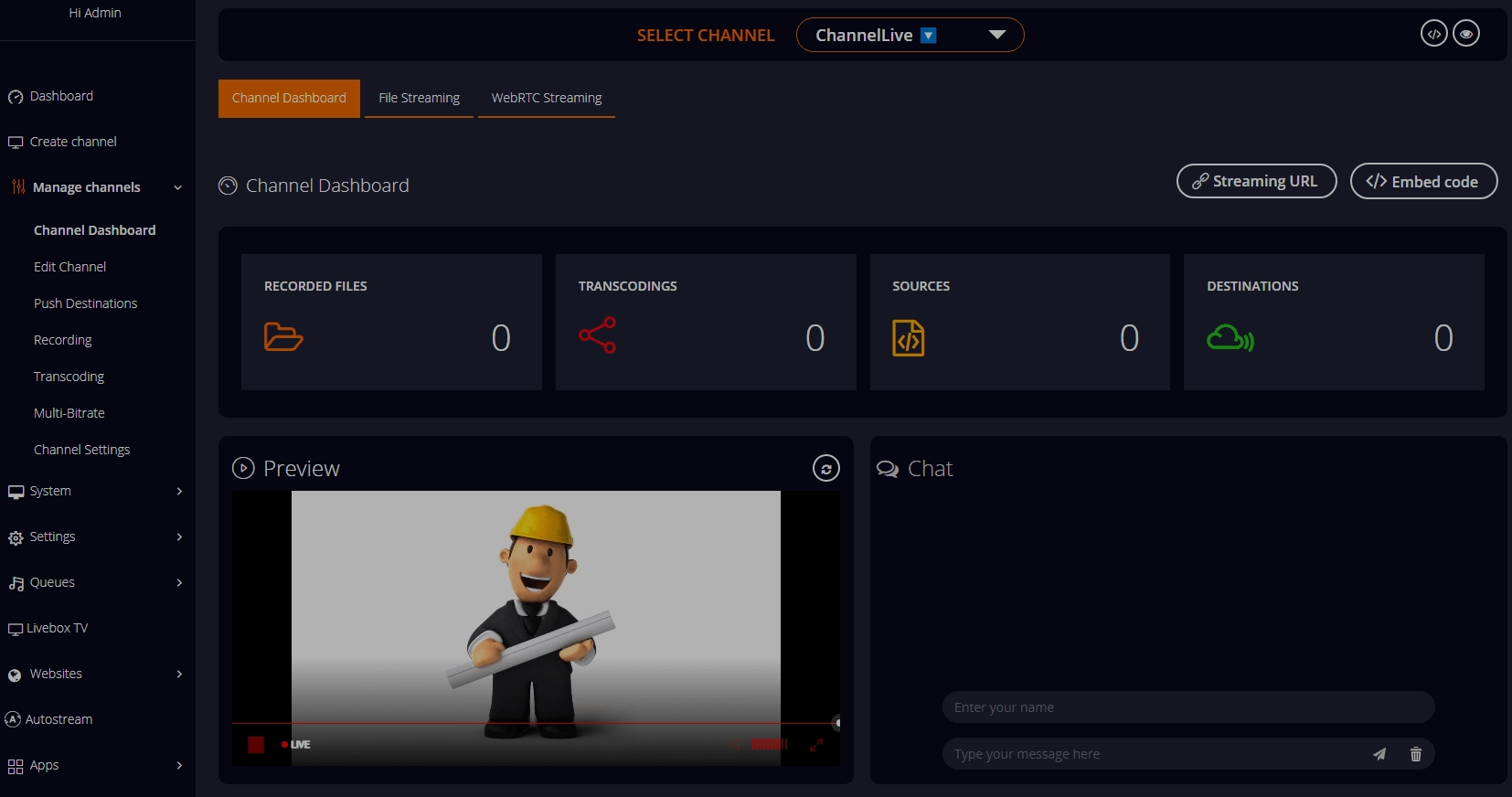The newest Cloud Playout app is available on Livebox App Store!
A full-blown platform to automate live playlists on any streaming destination real-quick.
How to Automate a Playlist using the Cloud Playout App?
The newest Cloud Playout app is available on Livebox App Store!
A full-blown platform to automate live playlists on any streaming destination real-quick.
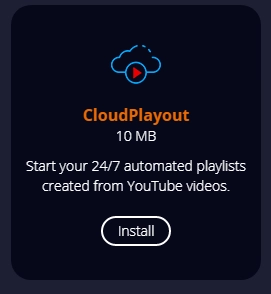

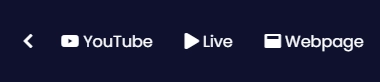
(Given below an illustration to add YouTube links.)
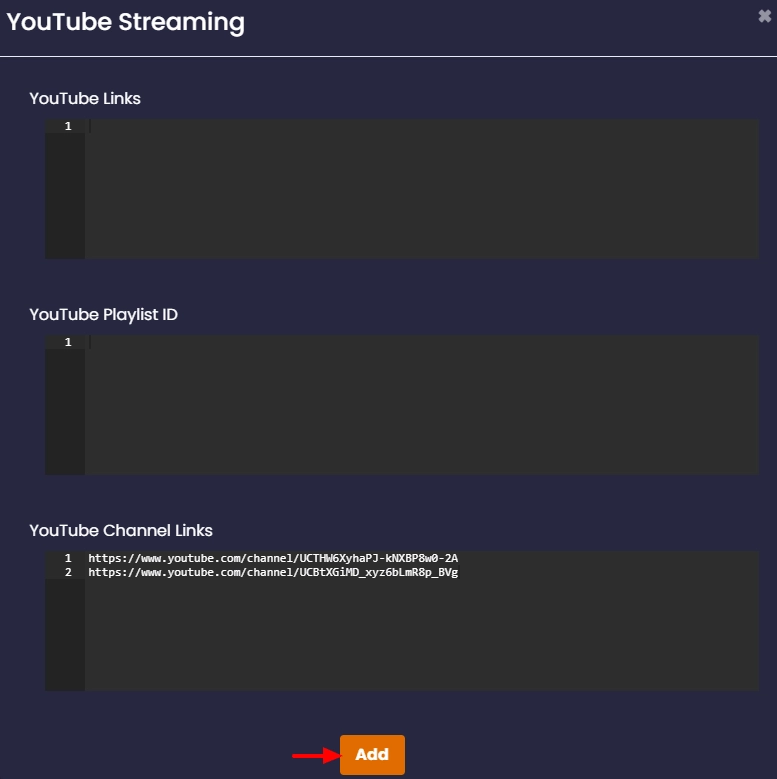





The playlist will be successfully running on your streaming destination.