Note: To access the Encoder settings page from your browser, you can use the IP visible on your Encoderdevice along with the port URL (:3978) provided by the IVB7 team. E.g., 127.0.0.1:3978
How to conduct Speed Test on the Livebox Instacast Encoder Device?
To check the performance of the Livebox Instacast (Portable Hardware Encoder),
Note: To access the Encoder settings page from your browser, you can use the IP visible on your Encoderdevice along with the port URL (:3978) provided by the IVB7 team. E.g., 127.0.0.1:3978
Testing the Speed Test on the device SYSTEM INTERFACE
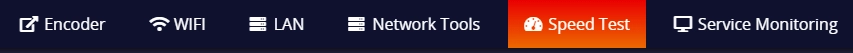
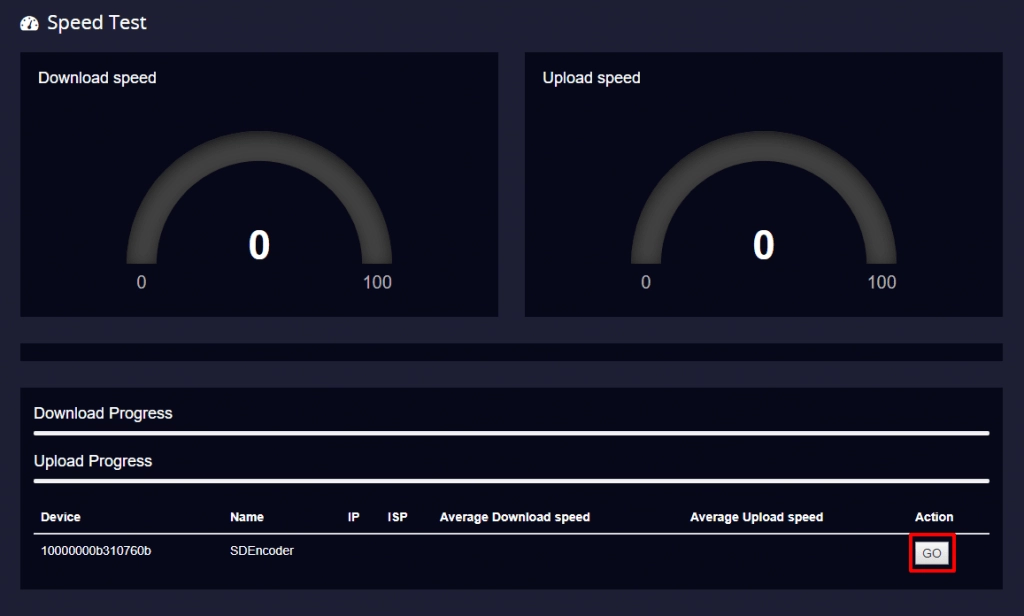

Testing the Speed Test on the DEVICE TOUCHSCREEN
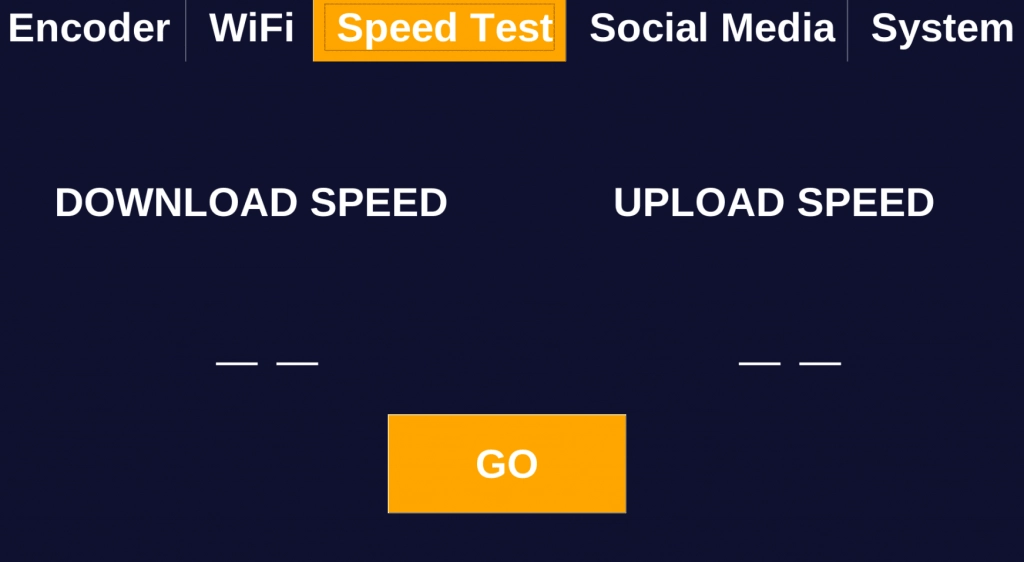
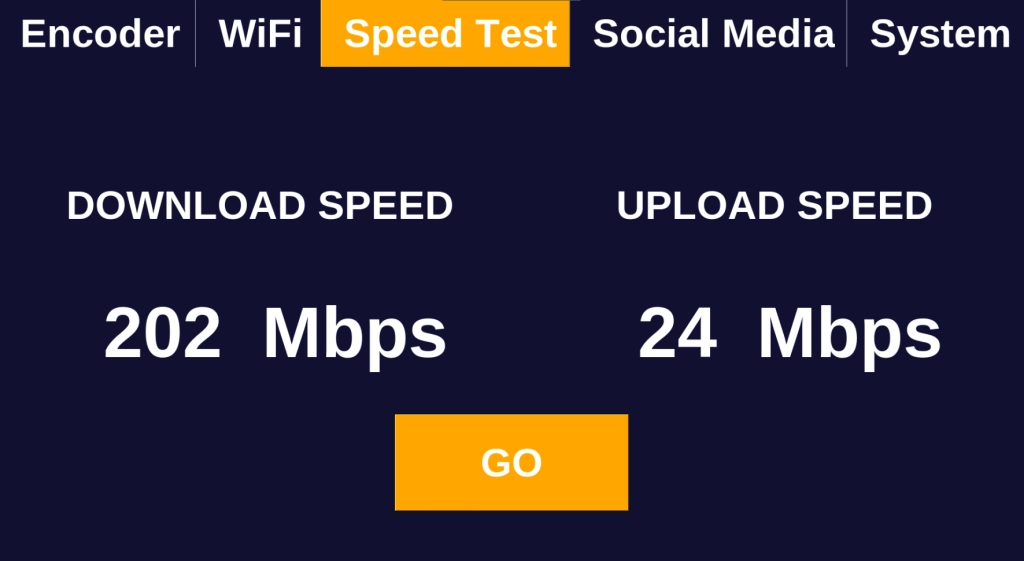
The Download and Upload speed of the Encoder device will be shown within a few seconds.