How to set the Network Adapter Settings on Livebox Encoder?
While streaming RTMP to UDP, you can bridge together PCs connected to different networks and make the streaming mission possible even when one of the networks doesn't have the Internet.
So, to send (stream) the RTMP source from the Internet-connected network to the other network without an Internet connection, you can make arrangements within the Livebox Encoder.
There are two different ports given on the Livebox Encoder device to club the networks together:
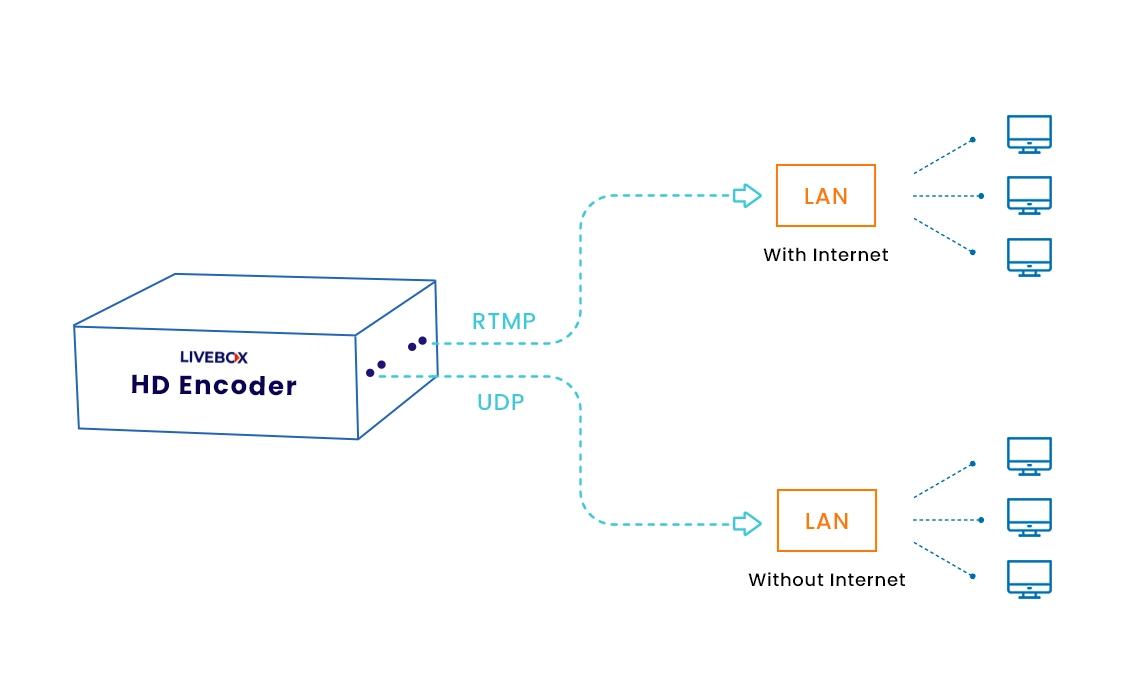
Connect your LAN networks to the Livebox HD Encoder device accordingly and go hassle-free streaming.
To update your network adapter settings,
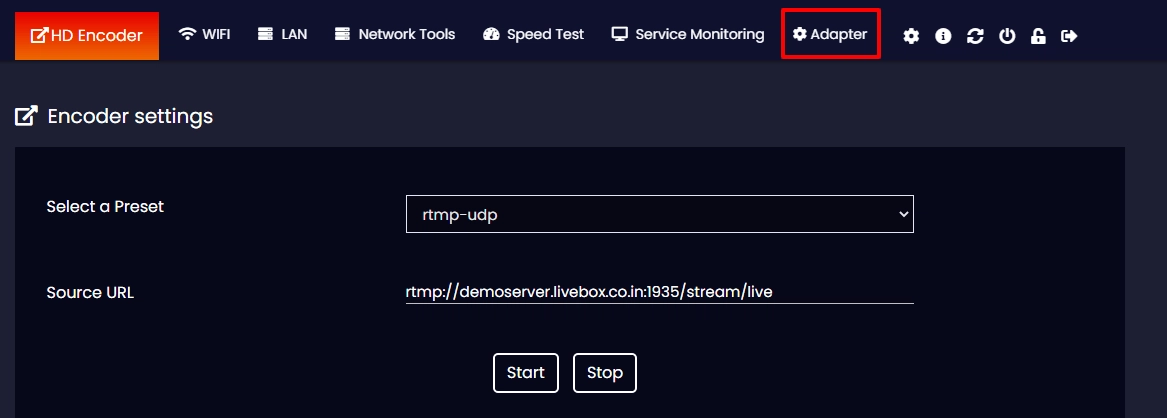
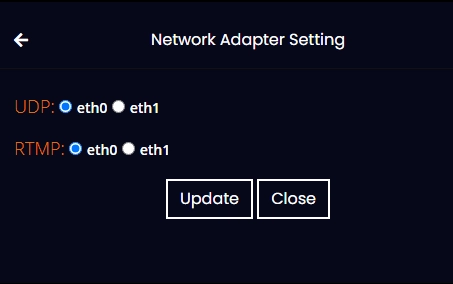
And your network adapter settings will be changed successfully.
Now you are all set to go RTMP to UDP live.
Click here to see how to live stream RTMP to UDP.