Note: To access the Encoder settings page from your browser, you can use the IP visible on your Encoderdevice along with the port URL (:3978) provided by the IVB7 team. E.g., 127.0.0.1:3978
How to Live Stream using the Livebox Instacast Encoder Device?
The Livebox Instacast is a portable hardware encoder device that can live stream even with low-internet connectivity. It is just enough to have this encoder device fixed to the camera to start the live streaming from anywhere. Even in the absence of a camera, live streaming can still be carried out with the help of a USB device.
So, to live streaming using this Livebox Instacast encoder device,
Note: To access the Encoder settings page from your browser, you can use the IP visible on your Encoderdevice along with the port URL (:3978) provided by the IVB7 team. E.g., 127.0.0.1:3978
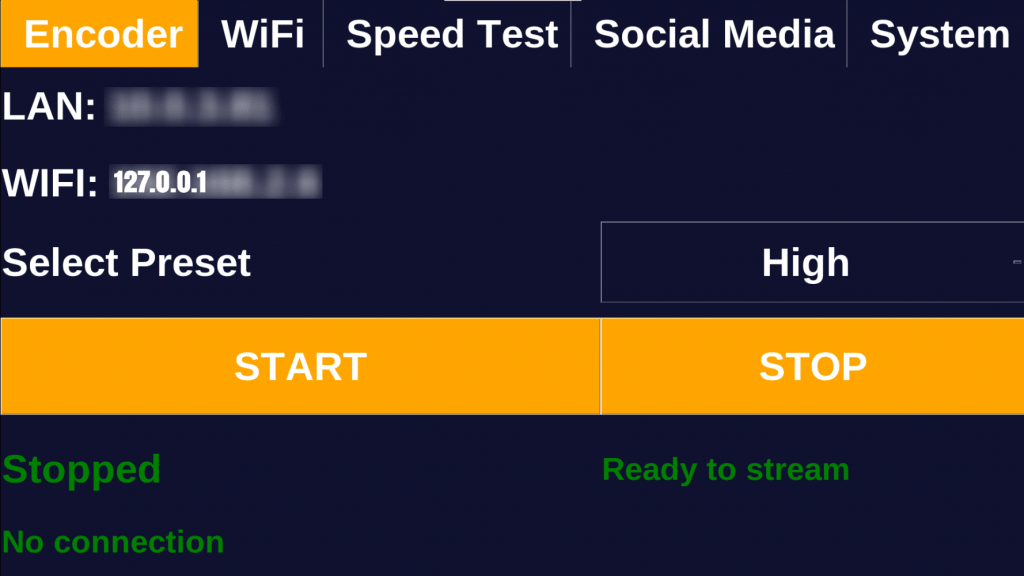
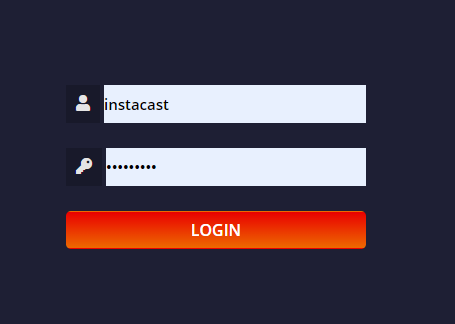


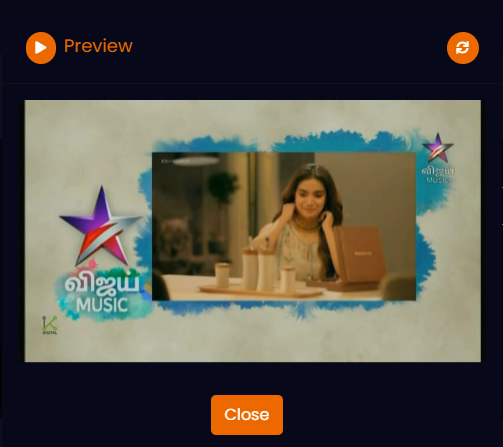
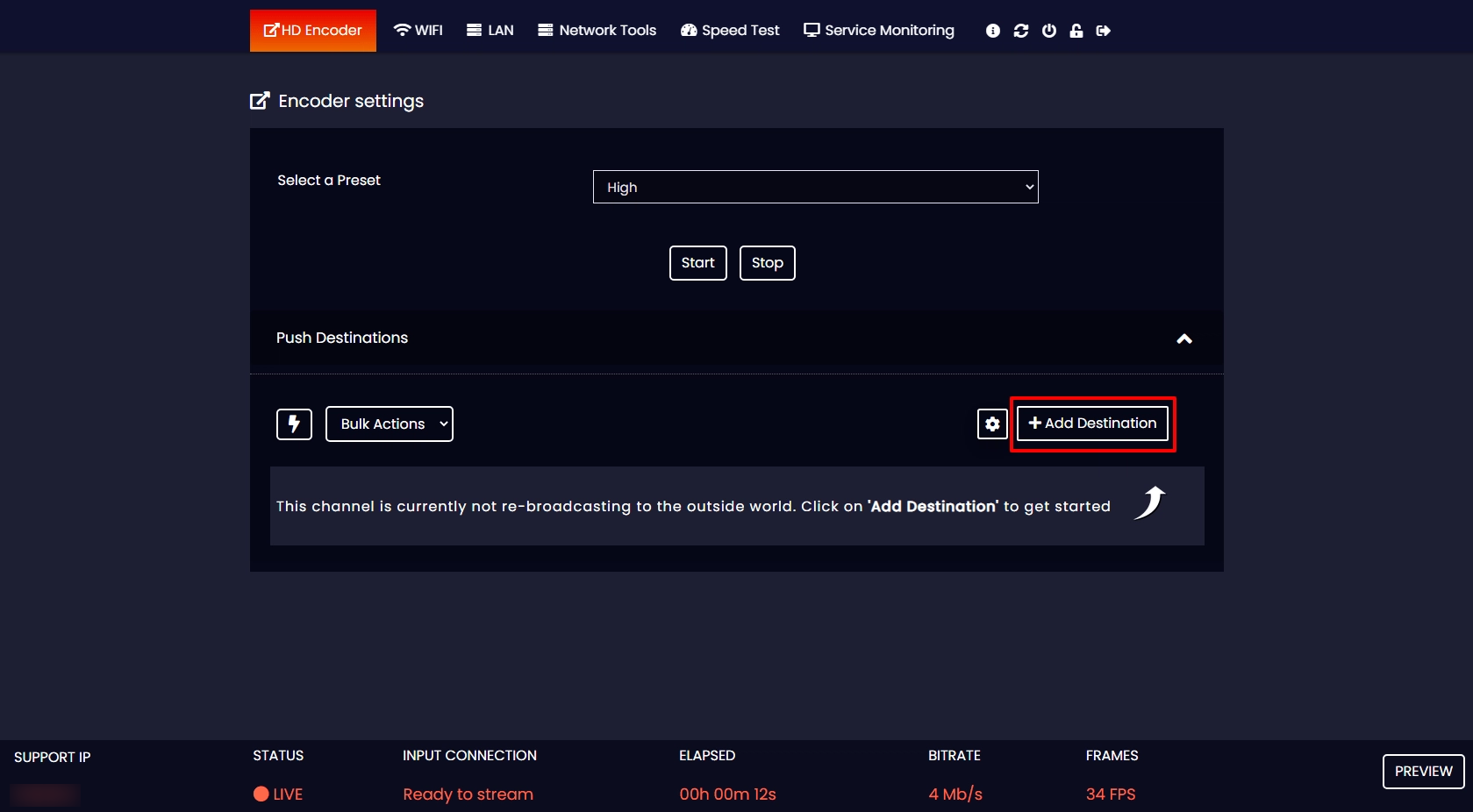

Now to control your live streaming from your device touchscreen,
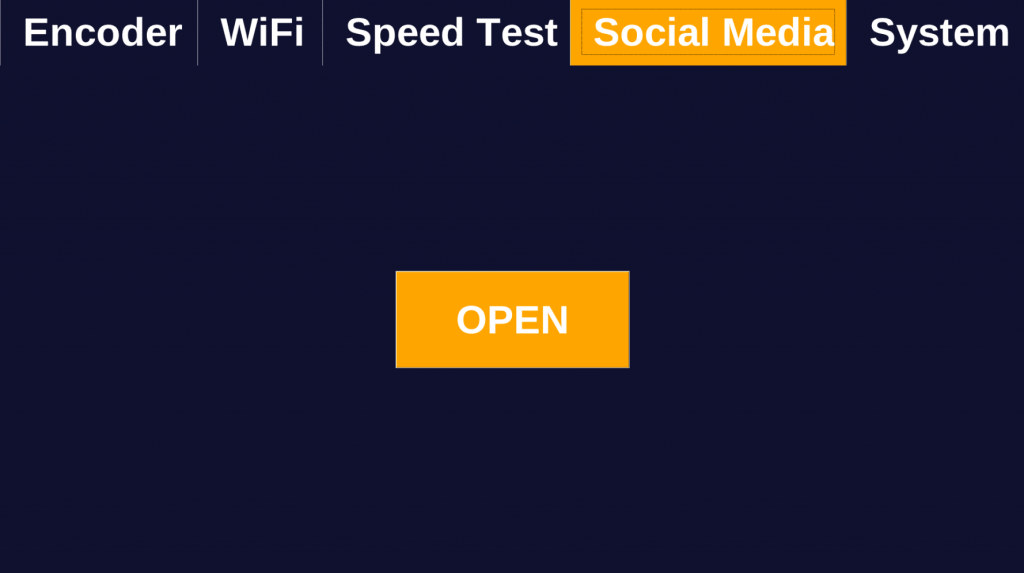
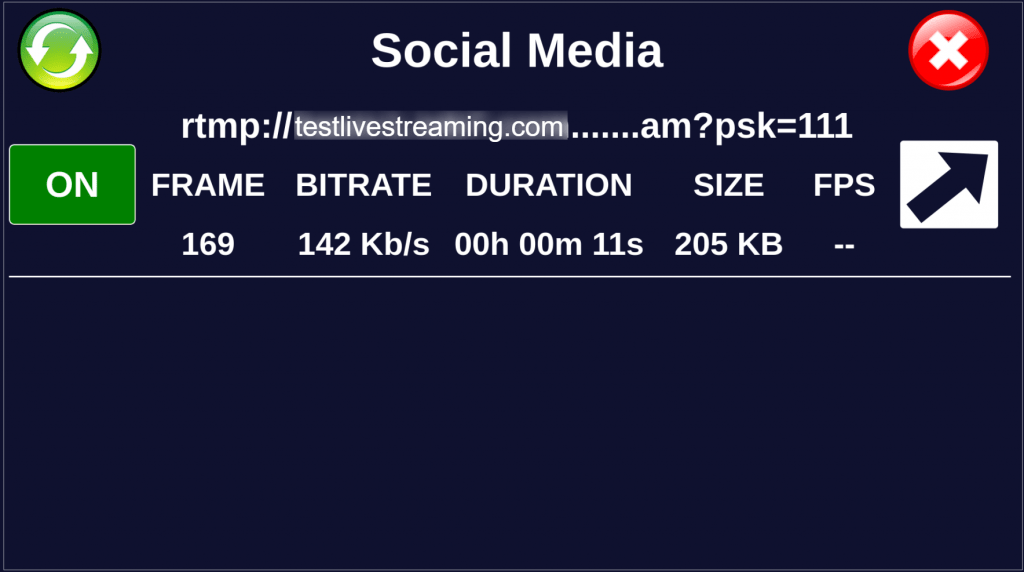
Well, the live streaming through this Livebox Instacast Encoder device is successful on your server channel. Now, from your server channel, you can launch your live streams on your preferred destinations.