Automatic MP4/FLV Source Transcoding
How to Automatically Transcode MP4 & FLV Sources? To transcode MP4 sources, Go to Recording under Manage Channels. Go to MP4 Recording section. Select your streaming channel for which you are going to enable MP4 recording. Now under MP4 Recording, turn on the button. Then also turn on the Transcoding button. You can select resolutions […]
Transcoding using OBS Studio
How to Conduct Transcoding Using OBS Studio as an Encoder? Adaptive bitrate streaming (Transcoding) is available only in the higher-end versions of Livebox. To Transcode using OBS, Keep your streaming channels ready i.e., output channel and input channel. Now under Manage Channels, go to Transcoding. A Transcoding page opens up and you can select your […]
Transcoding
How to Conduct Transcoding Using Livebox? If you are streaming and you want to carry out the same streaming across your other channel, then you can take through your video to the other channel by using Transcoding. Transcoding also helps to achieve yourself in adjusting your stream with your viewer’s video quality. So, to start […]
Transcoding Using the Inbuilt Playout and Encoder Software
How to conduct Transcoding Using the Livebox Playout and Encoder Software? Adaptive bitrate streaming (Transcoding) is available only in the higher-end versions of Livebox. Keep your streaming channels ready i.e., output channel and input channel. Now under Manage Channels, go to Transcoding. A Transcoding page opens up and you can select your “Input” channel by […]
Multi-bitrate Streaming Using Encoder Software (New Version)
How to Start the Multi-bitrate Streaming Using the Encoder Software? Go to Multi-Bitrate from the navigation menu. In the Multi-Bitrate settings, select your streaming channel first. Now turn on the Multi-Bitrate button. And select any preset of resolutions of your choice by clicking the drop-down menu. Then click the “Save” button. Now give “Service Restart”. […]
Multi-Bitrate Streaming Using the Livebox Playout and Encoder
How to conduct Multi-bitrate Streaming Using the Livebox Playout and Encoder? To conduct Multi-bitrate streaming using the Livebox Playout and Encoder software, Create your channel in the Livebox streaming server. Go to Manage Channels from the navigation menu. Under manage channels, select Multi-bitrate. In Multi-bitrate page, select your channel and turn On multi-bitrate. Once you […]
Transcoding Using Wirecast
How to Conduct Transcoding Using Wirecast as an Encoder? Adaptive bitrate streaming (Transcoding) is available only in the higher-end versions of Livebox. To conduct transcoding using Wirecast, Keep your streaming channels ready i.e., output channel and input channel. Now under Manage Channels, go to Transcoding. A Transcoding page opens up and you can select your […]
Transcoding Using vMix
How to Conduct Transcoding Using vMix as an Encoder? Adaptive bitrate streaming (Transcoding) is available only in the higher-end versions of Livebox. To start off transcoding with vMix encoder, Keep your streaming channels ready i.e., output channel and input channel. Now under Manage Channels, go to Transcoding. A Transcoding page opens up and you can […]
Multi-bitrate Streaming
How to Conduct Multi-Bitrate Streaming Using Livebox? There are primarily two different ways to do adaptive bitrate streaming. One method is called Transcoding and the other method is using Multi bitrate streaming aka MBR. Transcoding is recommended in most cases since it is hassle-free and the conversion to multiple bitrates happens at the server end […]