- After creating a video conferencing chatroom, click the ‘Scheduler’ button.
How to schedule Video Conferences on Livebox?
To schedule the date and time of your video conferences,
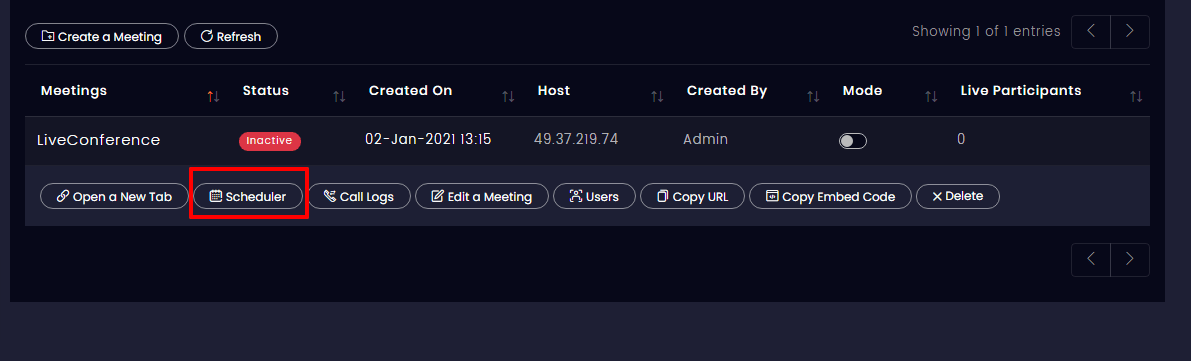
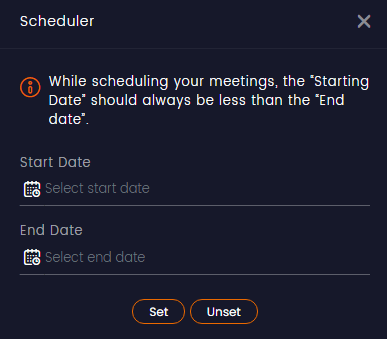
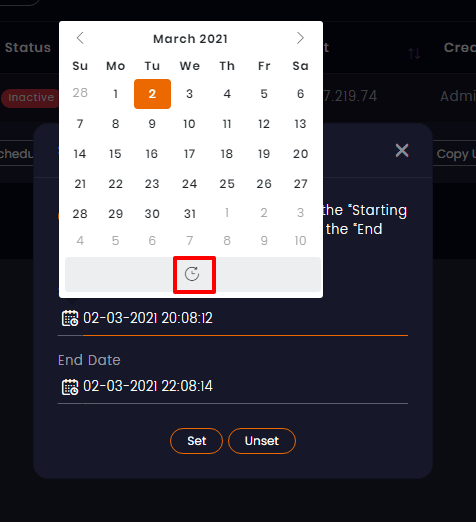
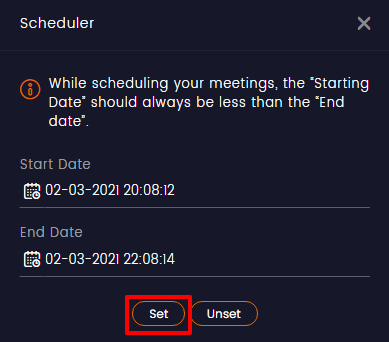
Your conference will be active on the scheduled date and time.