- Go to the Livebox Autostream feature and click the “Create” button.
It is now happening in Livebox also to stream your YouTube channel videos to your websites, blog sites, and other social media destinations.
To take through your YouTube videos and popularize your business,
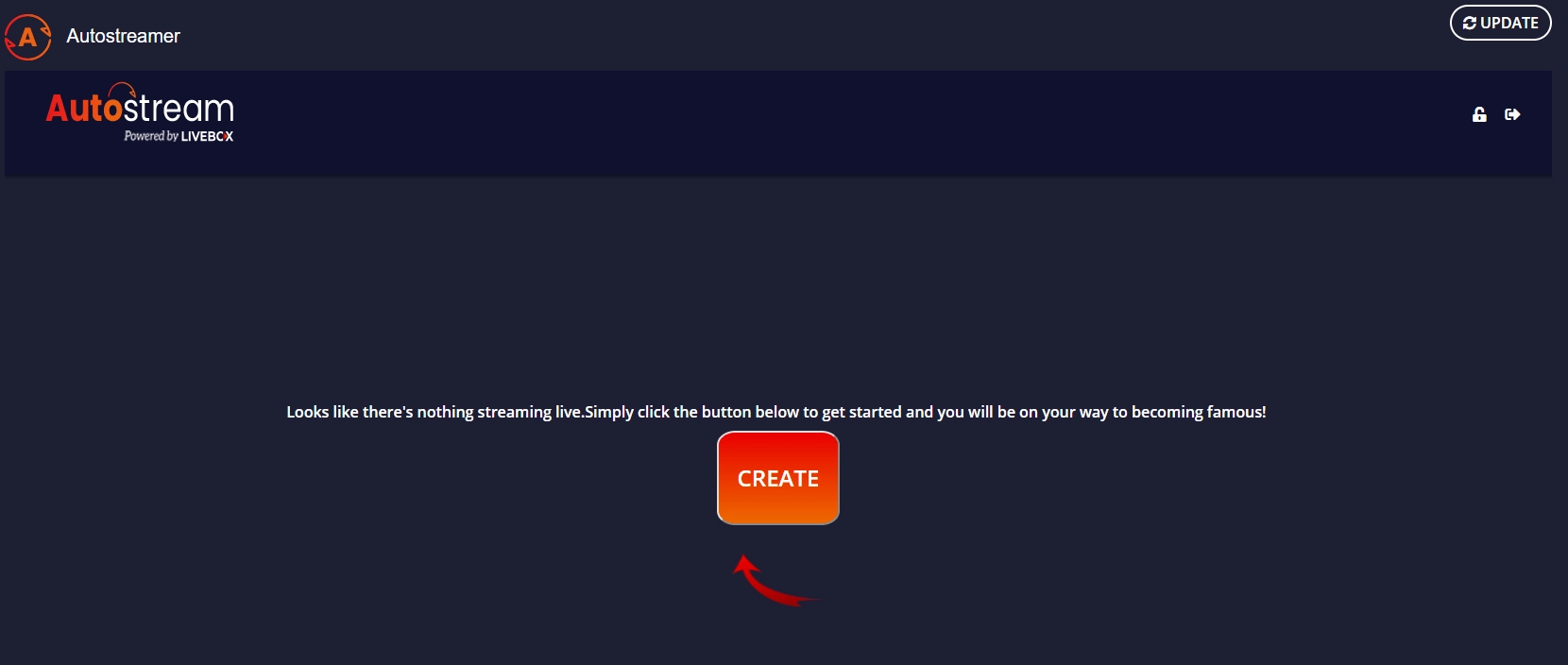
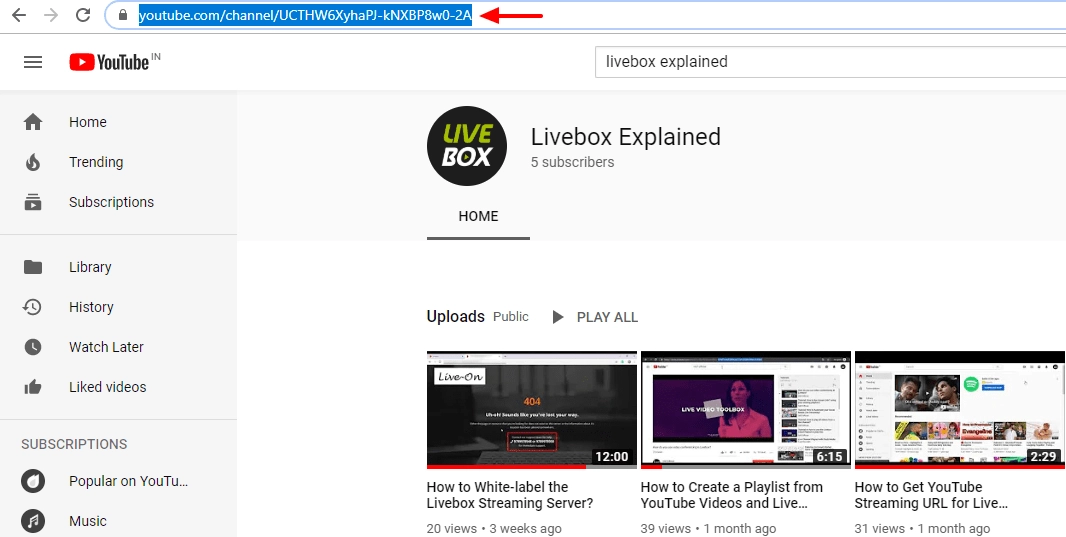
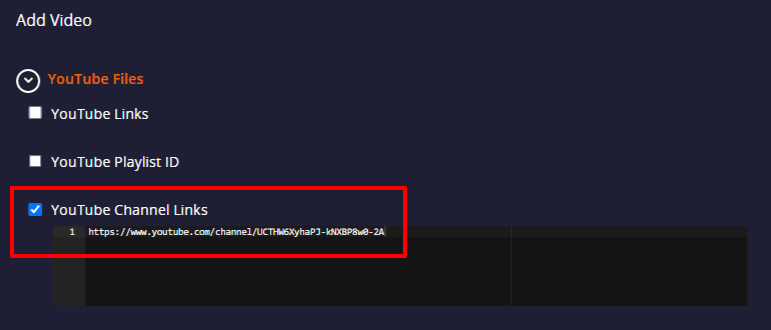
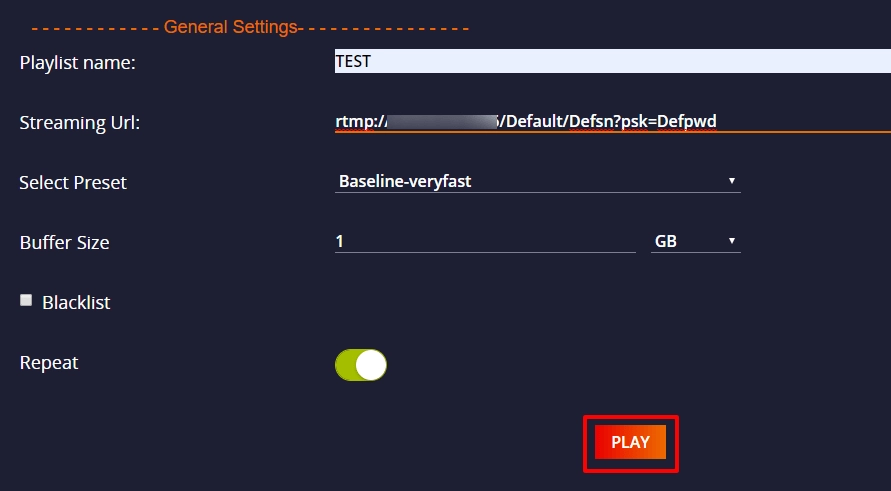
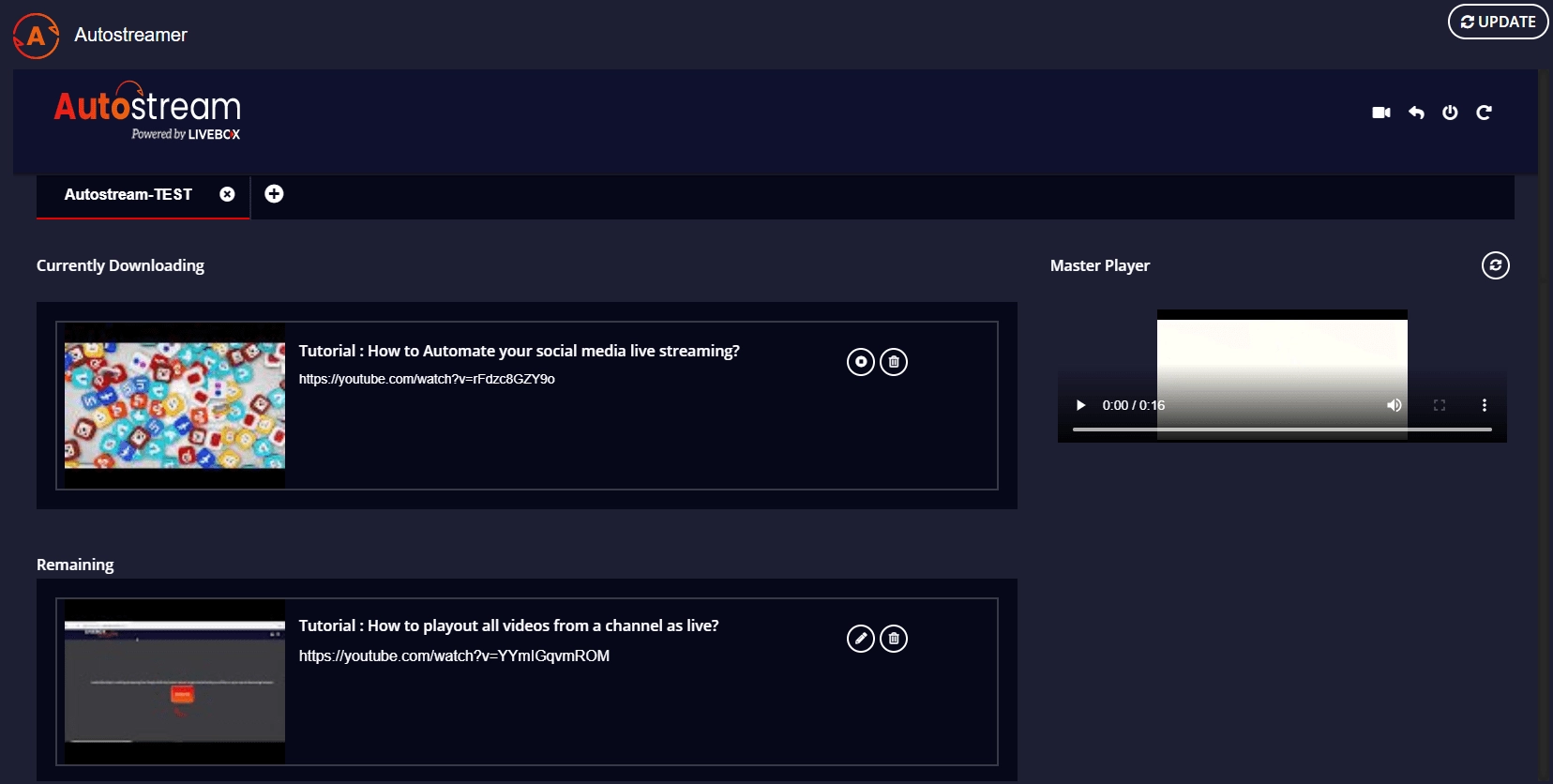
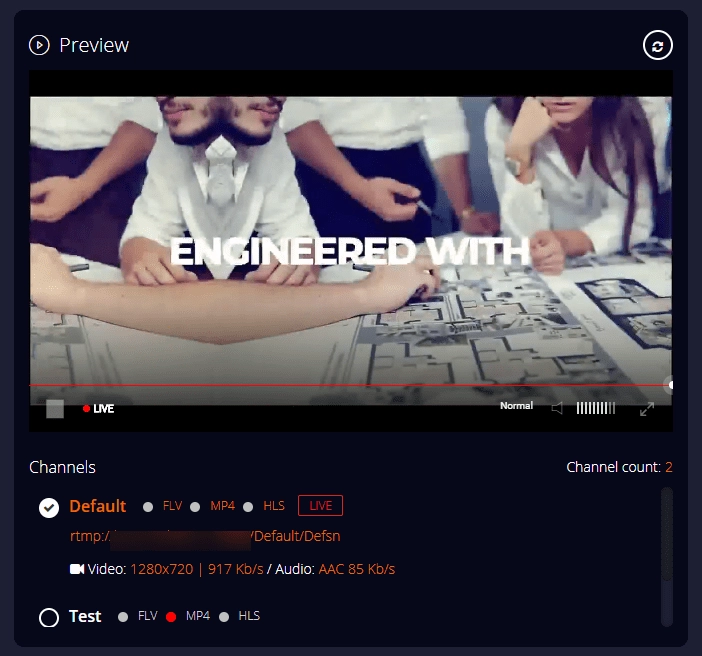
You have successfully added your YouTube videos to the Livebox Autostream. Go ahead with popularising your brand, product, business/organization by streaming it live on social media/streaming platforms.