CCTV Streaming
How to Live Stream CCTV contents Using the Livebox Streaming Server? Things become possible with Livebox efficiently in any aspect. Criminals target buildings that lack proper monitoring. In that case, the very presence of CCTV cameras is enough to deter such potential criminals. Now, what if you could make all your CCTV Cameras live together […]
Edit Channel Logo
How to Edit the Livebox Channel Logo? In Edit a Channel, you can add or change the logo of the existing server channel. So to add or to change your server logo, go to Edit Channel under Manage Channels. In “Edit Channels” select the channel to which you want to add or change the logo. […]
360-degree Video Live Streaming
How to Live Stream a 360-degree Source using Livebox? The Livebox streaming server supports the live streaming of the 360-degree camera and its source. So, to live stream a 360-degree source it in Livebox you can’t do in the regular streaming way, as you have to enable a few settings in the player settings. To […]
Fix Encoder Disconnection Issues
How to Fix Issues when your Encoder is Unable to Connect to your Server? To rectify your server connections problem, Make sure your Livebox server is running. Try clicking on “Service Restart” within the Livebox server. Reboot the server if it is an option. Make sure that the “Idle Streams” setting is turned “OFF”. To […]
Fix Livebox Connection Failover Issues
How to Start the Livebox Server when Connection Failover Occur? There are two types of Livebox connection issues. Server Connection Failover Streaming Server Connection Failover Case 1 Server Connection Failover There are times the Livebox server might fail to get connected while trying to log in through the browser. And one of the few reasons […]
Live Streaming Using Wirecast
How to Live Stream on the Livebox Server Using Wirecast as an Encoder? Livebox being a streaming server by itself, easily supports any other encoders or streaming servers. Wirecast is such streaming production tool which is supported by Livebox and offers smooth streaming workflow to Livebox users. Follow the below instructions to start the streaming. […]
Set Date and Time Zone
How to Set Date and Time Zone on Livebox? To set the date and time zone, Go to System Settings under Settings from the navigation menu. On the System Settings page, go to Date & Time Settings section. Now you can click the drop-down menu to select your country and click the “Save” button. Once […]
System Interface Settings
To set your system interface or in case of any error occurs in your system overview, Go to Settings from the navigation menu and click the System Settings option. Under System Settings, click the drop-down menu to select your Interface and Disk R/W and then click “Submit”. Now go to Dashboard and right-click to Reload […]
How to Conduct a Ping Test?
A ping is a tool that tests your server network connectivity or the time it takes to send and receive a packet of data between your server and your computer. To ping your host IP address or domain name, Go to Network Tools under System from the navigation menu. In the Network Tools page, enter your domain name or […]
How to Run a Traceroute?
Traceroute or Tracert is a tool that shows the pathway between the tested host. It can also be used to determine the response delays in a network pathway or any occurrence of a failure between a certain destination. To check the traceroute results of your host server IP address or name, Go to Network Tools under […]