Note: Renew your SSL certificates every 12 months.
How to Generate a Free SSL certificate?
Secure Socket Layer certificates are digital files which provide privacy and security for your both domain and user’s personal information. On installing an SSL certificate to your domain, the protocol HTTP will change to HTTPS, so that it makes your domain's communications between a website and an internal browser encrypted and secure. In the Livebox streaming server, you can generate your SSL certificates cost-free within a few steps.
Note: Renew your SSL certificates every 12 months.
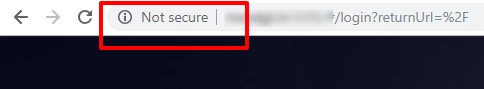
In order to secure your domain, you have to generate an SSL certificate and encrypt your domain.
To ENABLE your SSL certificate for FREE,
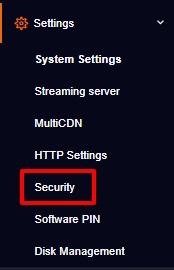

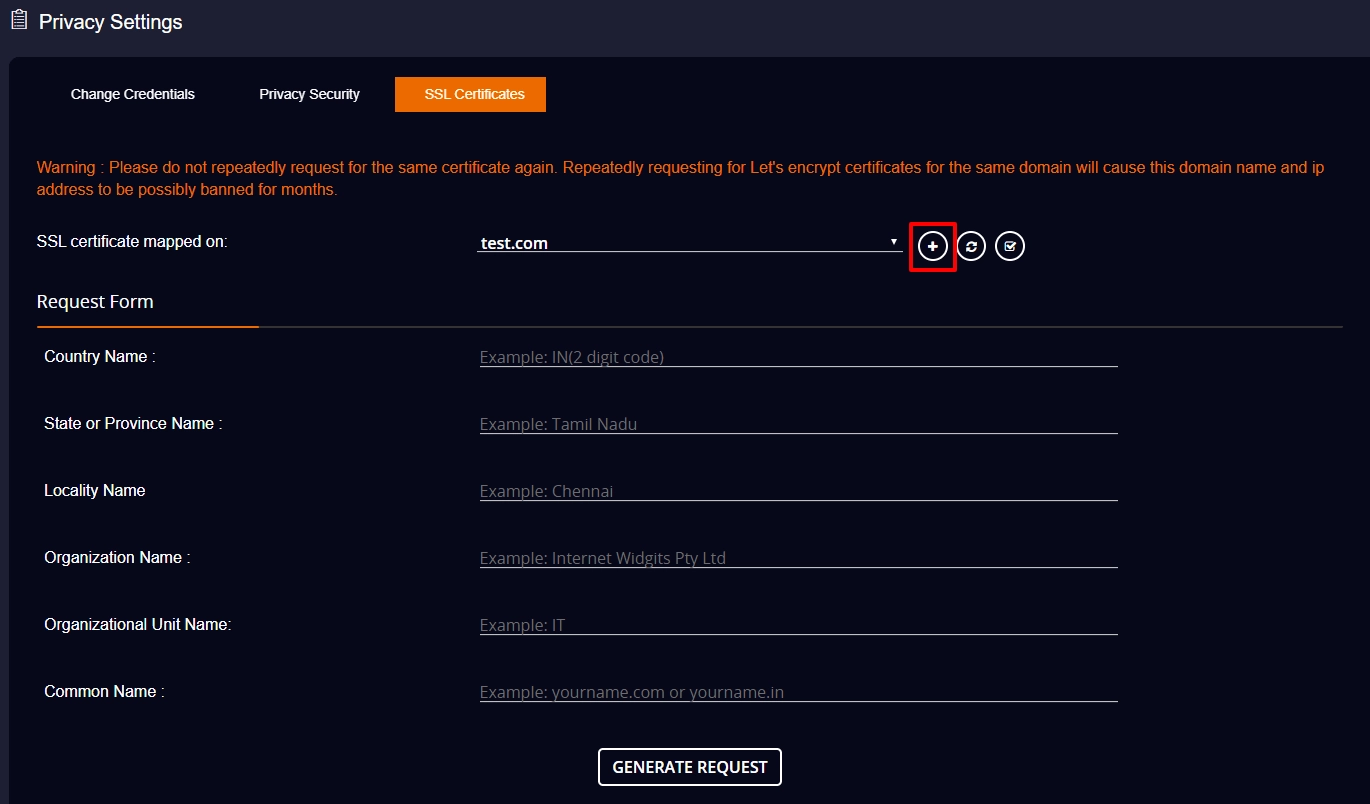
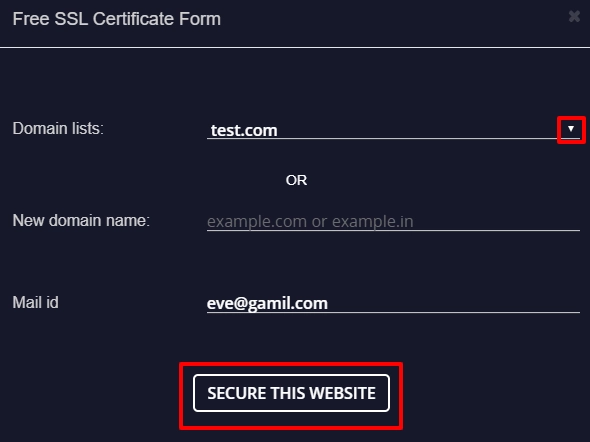
SSL certificate for your domain will be enabled within a few seconds.
In case you want to add any NEW domain of yours,
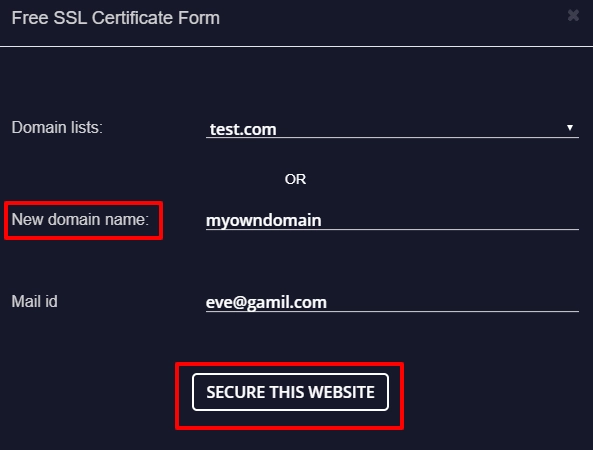
Now your new domain will be added as well as encrypted.
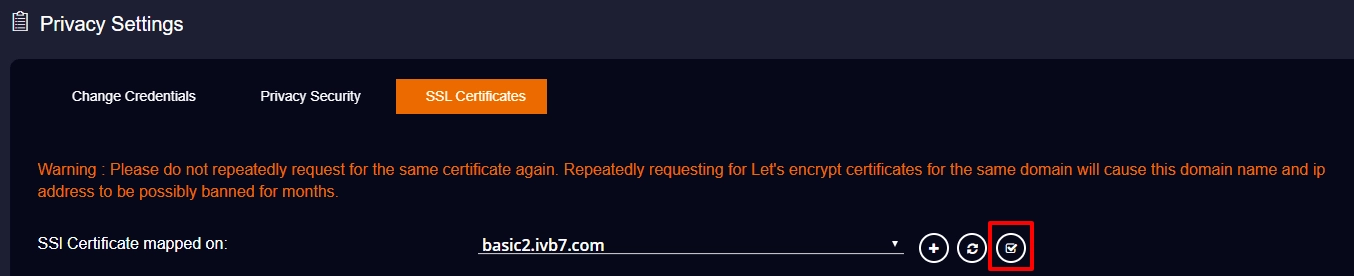
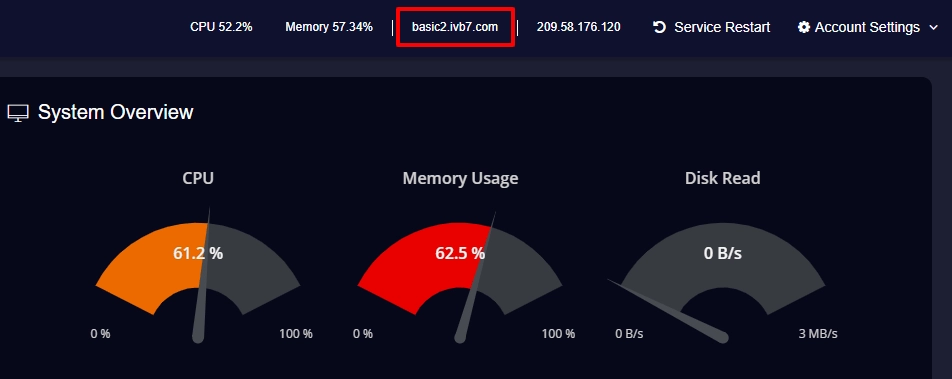
And if you want to RENEW your server’s SSL certificate,

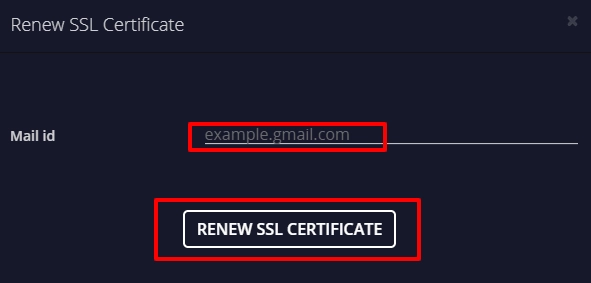
The SSL certificate of your domain will be renewed within a few seconds.

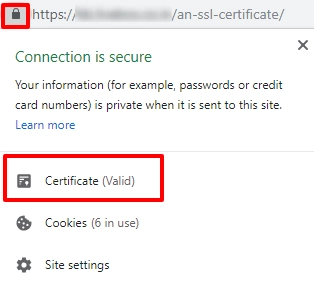
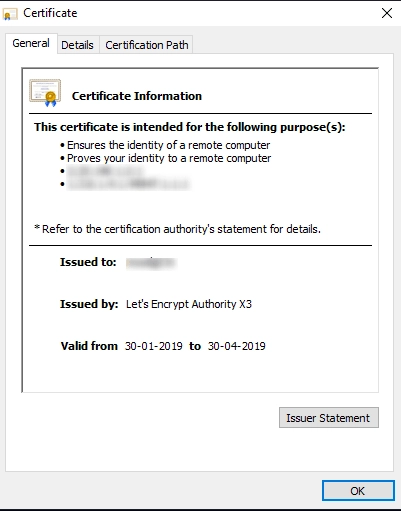
Note: If your domain still shows the status Not secure, then go to Service Monitor and restart your services.

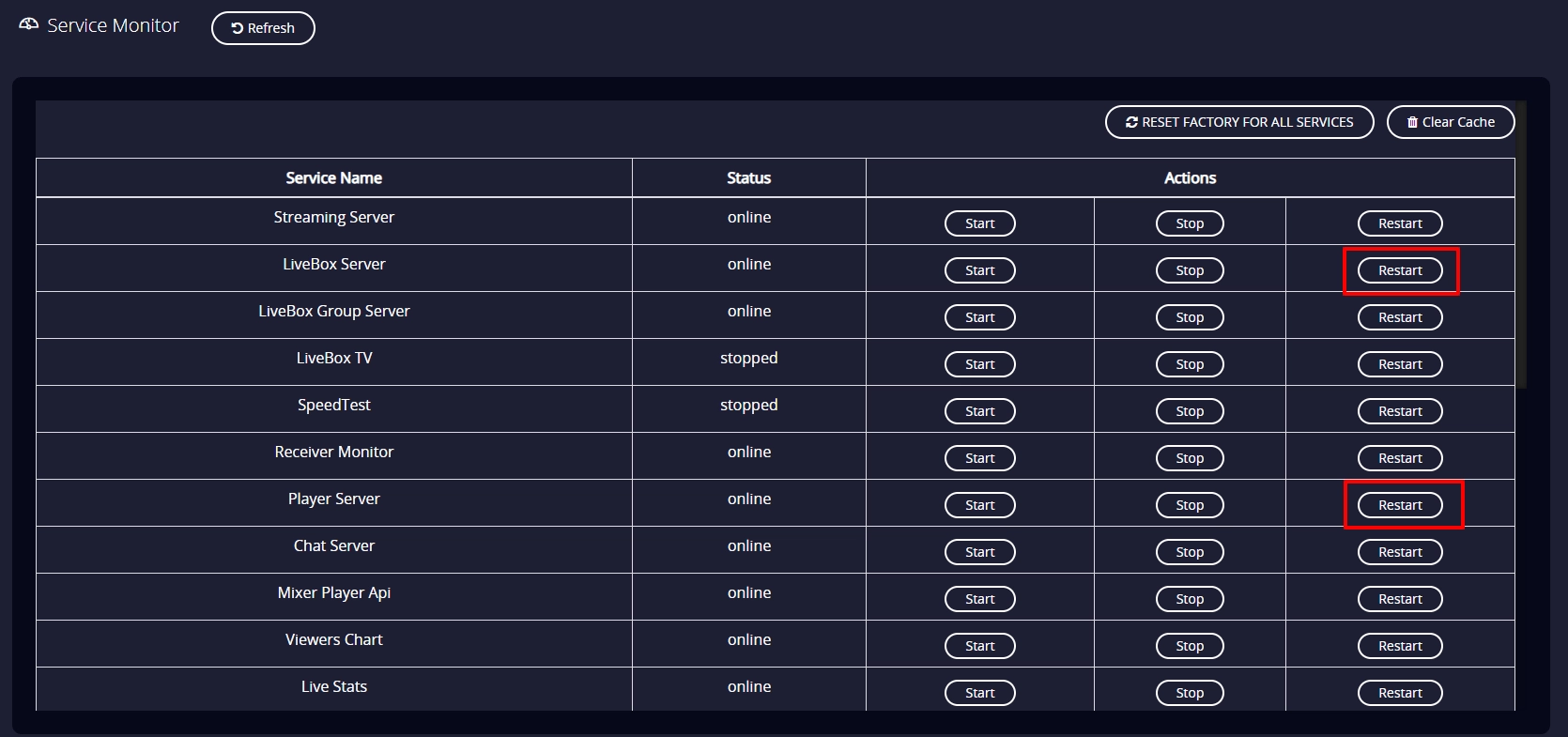
By following these steps you can encrypt your server cost-free.