Paid SSL Certificate
How to Generate the Paid SSL Certificate on Livebox? Secure Socket Layer certificates are digital files that provide privacy and security for your both domain and user’s personal information. On installing an SSL certificate to your domain, the protocol HTTP will change to HTTPS, so that it makes your server’s communications between a website and […]
Free SSL Certificate
How to Generate a Free SSL certificate? Secure Socket Layer certificates are digital files which provide privacy and security for your both domain and user’s personal information. On installing an SSL certificate to your domain, the protocol HTTP will change to HTTPS, so that it makes your domain’s communications between a website and an internal […]
Privacy Security
How to Protect Streams from the Various Cyber-attacks on the Livebox Streaming Server? To protect your server from cyber-attacks, it is always recommendable to turn on privacy and security controls on your server. There are few privacy and security controls provided by the Livebox server to keep your domain server safe and secure. Protect from […]
Reverse Proxy Settings
How to get the Pretty URLs on the Livebox Streaming Server? Reverse proxy settings are in-built into the Livebox streaming server. To secure and protect your server against white-labeling, and to get pretty URLs, enable the reverse proxy setting. Note: Changing reverse proxy settings may affect the functioning of the Livebox server. Hence, it is […]
Reset Livebox Server Password
How Reset to Livebox Server Password? It is the master admin who has the power to change the Livebox streaming server password. So hello master admin, to reset your server password please follow the below-listed steps. Go to Settings from the navigation menu. Under settings click Security. A Privacy Settings page opens, where you can […]
Reset Channel Password
How to Reset a Channel Password on Livebox? To reset your channel password, Go to Manage Channels from the navigation menu and select Edit Channel. An “Edit Channels” page opens, where select the channel that needs a password reset near the “Select Channel” option. Then enter your new password near “Password” and click “Save”. Now […]
Restrictions
How to Restrict Streams on the Livebox Streaming Server? Livebox maintains secure privacy for its users. Though piracy can’t be eradicated, it can be controlled to some extent. To restrict your streams, Go to Manage Channels from the navigation menu and click Channel Settings. Under Channel Setting, go to Restrictions, where you can see restrictions […]