Note: The admin can also manually create a user by using the user creating specifications within the Livebox TV.
How to Activate a User Device?
Device activation is for Livebox TV mobile app. The user registers to your service by installing the mobile app when the authentication is enabled. So with the registered information, you can activate your user’s device to get access to your service.
Note: The admin can also manually create a user by using the user creating specifications within the Livebox TV.
To activate your user’s device,
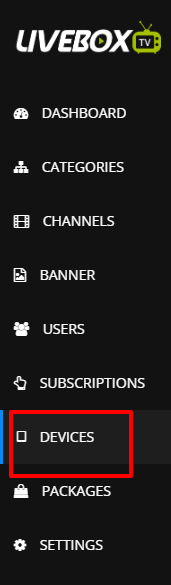
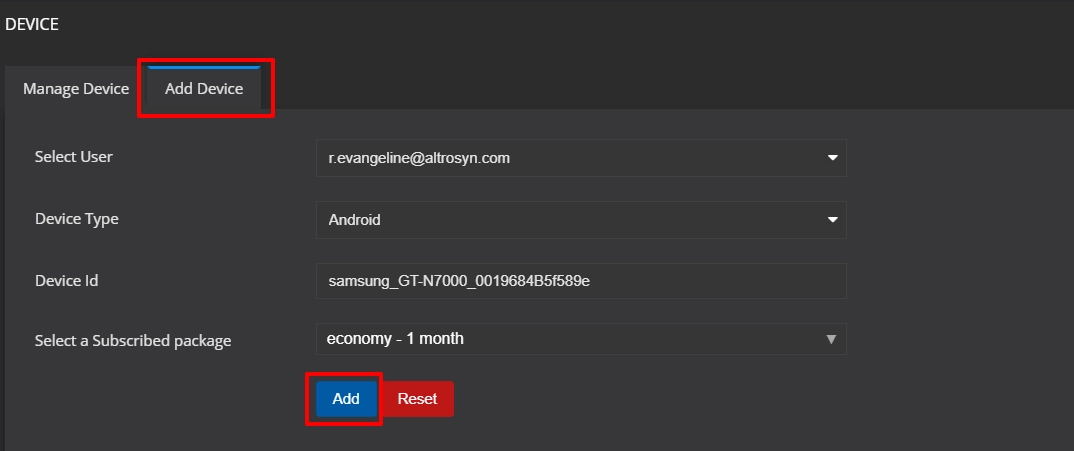
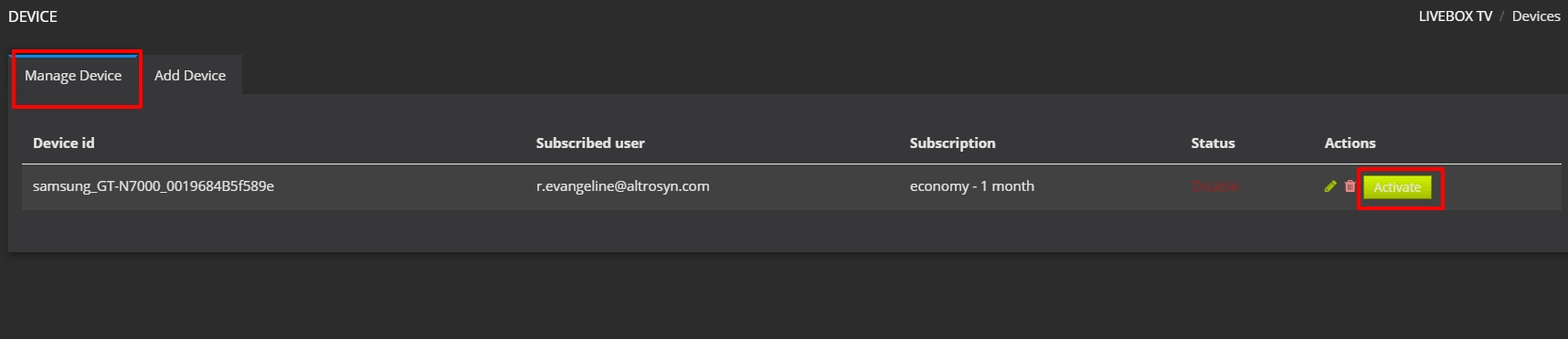
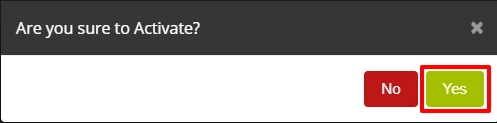
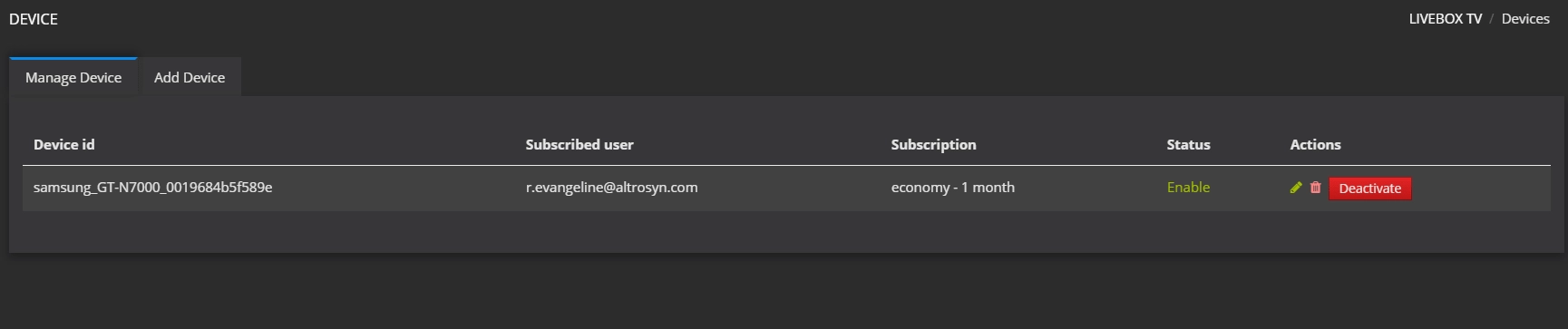
But in the case of a website, if the authentication is enabled, just enter the user details and assign a subscription to activate the service to your user.
Stay connected with your viewers 24/7 anywhere and anytime.