Push Destination: Manual
Livebox is a video-streaming server that can live-stream videos to external social media platforms like Facebook. It is prominently known for its effortless automatic streaming in multiple portals and below is the procedure for streaming your video Live on Facebook. Ready to push your streaming video to your Facebook page: Create a channel in the […]
Facebook Push Destination: Automatic
Getting Started Livebox is a video-streaming server that can live-stream videos to external social media platforms like Facebook. It is prominently known for its effortless automatic streaming in multiple portals and below is the procedure for streaming your video Live on Facebook. Ready to push your streaming video to your Facebook page: Create a channel […]
Pushing Live Streams on YouTube
How to Live Stream on YouTube through the Push Destination Option? Anything in live streaming is possible with Livebox. You can stream, encode, transcode and reach several media platforms with one Livebox. Though the Livebox offers multiple ways for live streaming purpose, it is always easy and simple to conduct live streaming using the Livebox, […]
Pushing Live Streams on Facebook
How to Live Stream on Facebook through the Push Destination Option? Multi-channel usability is one of the features that Livebox integrates as it helps in distributing content around the globe over multiple mediums efficiently. Through Livebox the users can send their live streaming videos to all media that supports RTMP sources. Facebook is one such media […]
Pushing Live Streams on Periscope
How to Live Stream on Periscope through the Push Destination Option? Multi-channel usability is one of the features that Livebox integrates as it helps in distributing content around the globe over multiple mediums efficiently. Through Livebox the users can send their live streaming videos to all media that supports RTMP sources. Twitter is one such […]
Re-stream live to Facebook
How to Re-stream on Facebook Using the Livebox Client Portal? The sub-user created by the Livebox admin can access the Client Portal and re-stream the live videos running on the Livebox server channel to their desired destinations. The destination could be anywhere, like Facebook, Periscope, YouTube, Twitch, RTMP servers, and other streaming platforms.