To go live with the Web DJ feature on the Live Radio app,
How to go live with Web DJ?
To go live with the Web DJ feature on the Live Radio app,
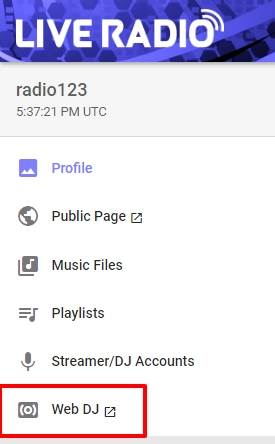
All you have to do now is,
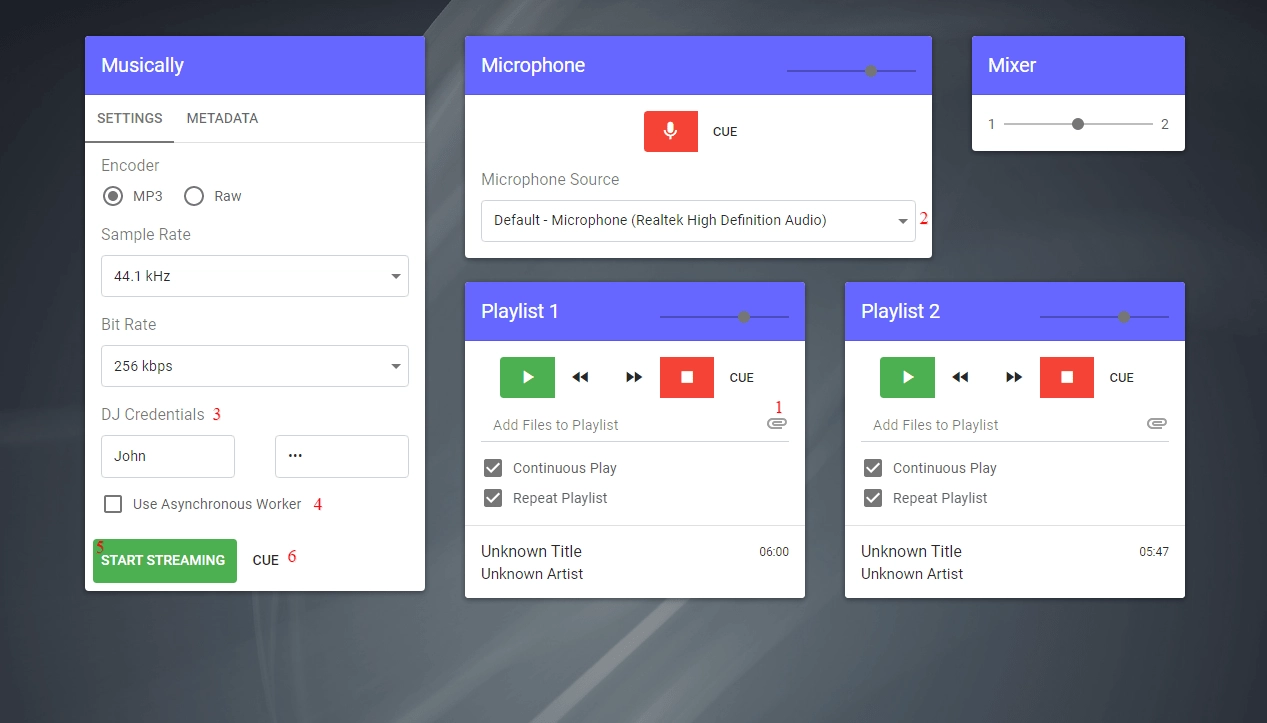
To get the DJ credentials,
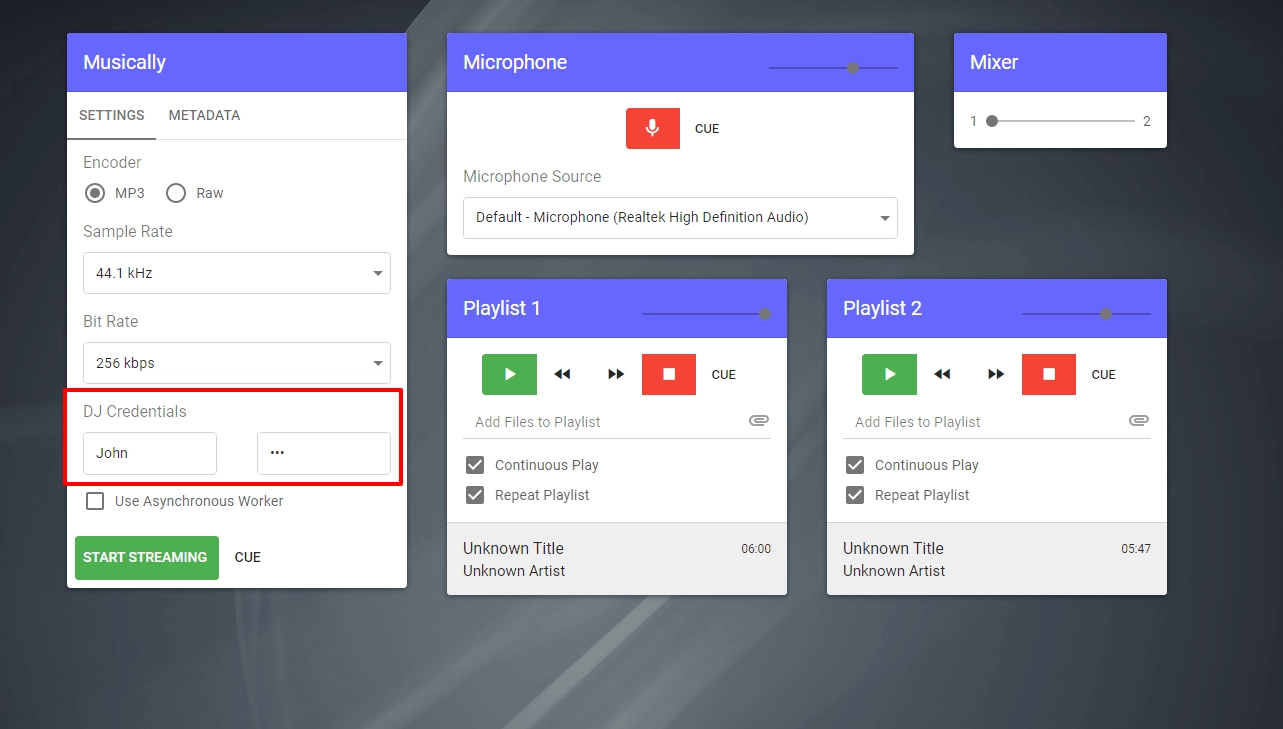
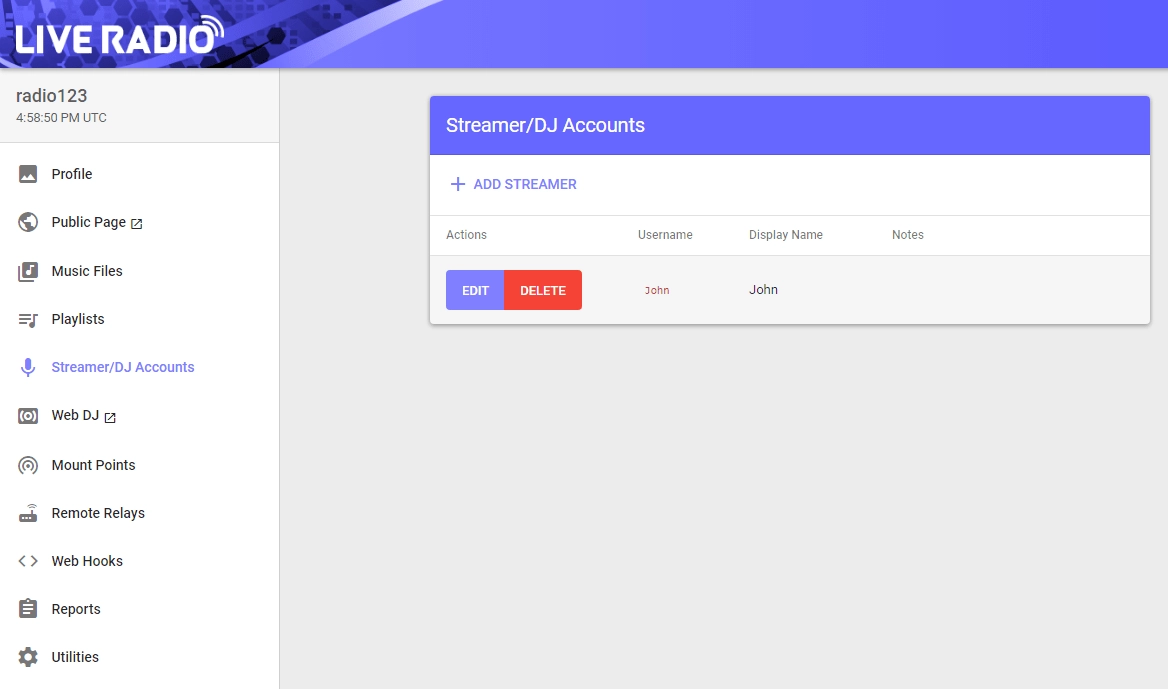
After completing the above steps,
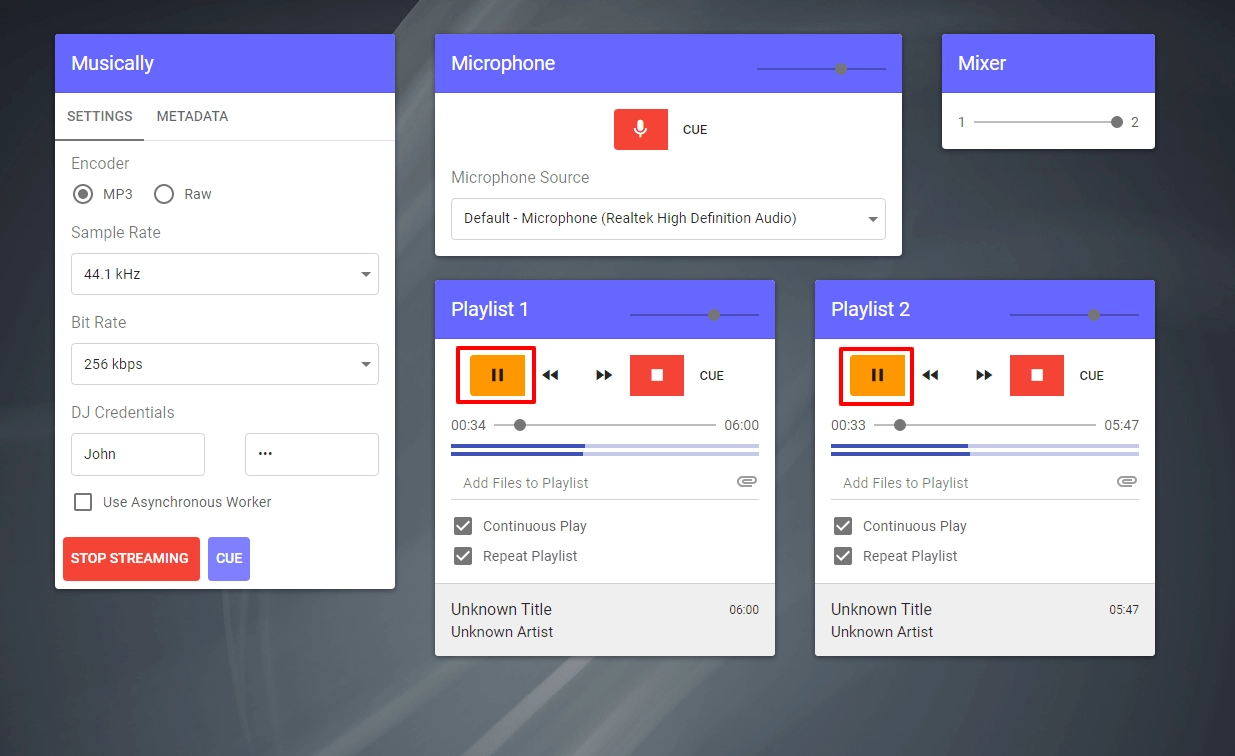
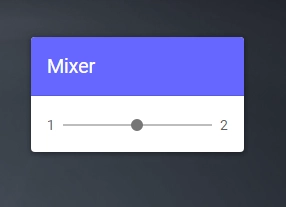
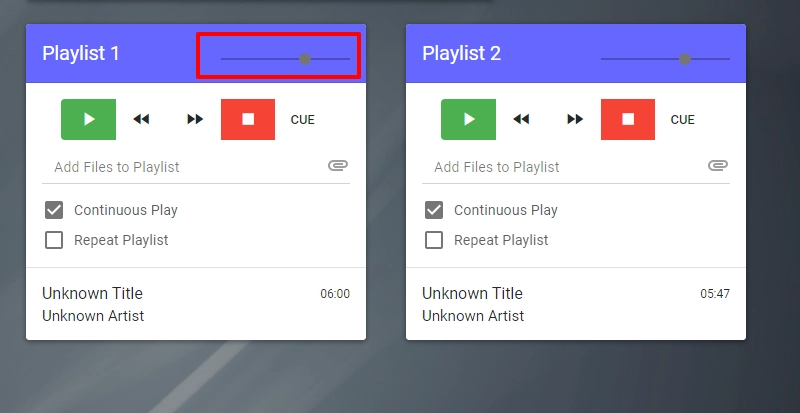
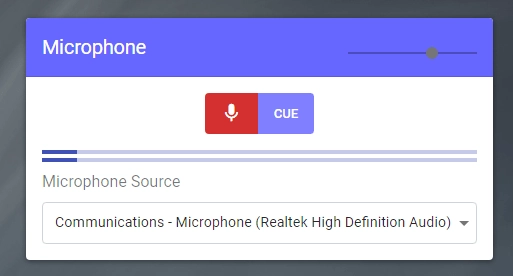
When to switch back to your playlists, you can click the CUE next to the Start Streaming button.
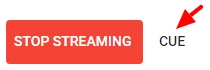
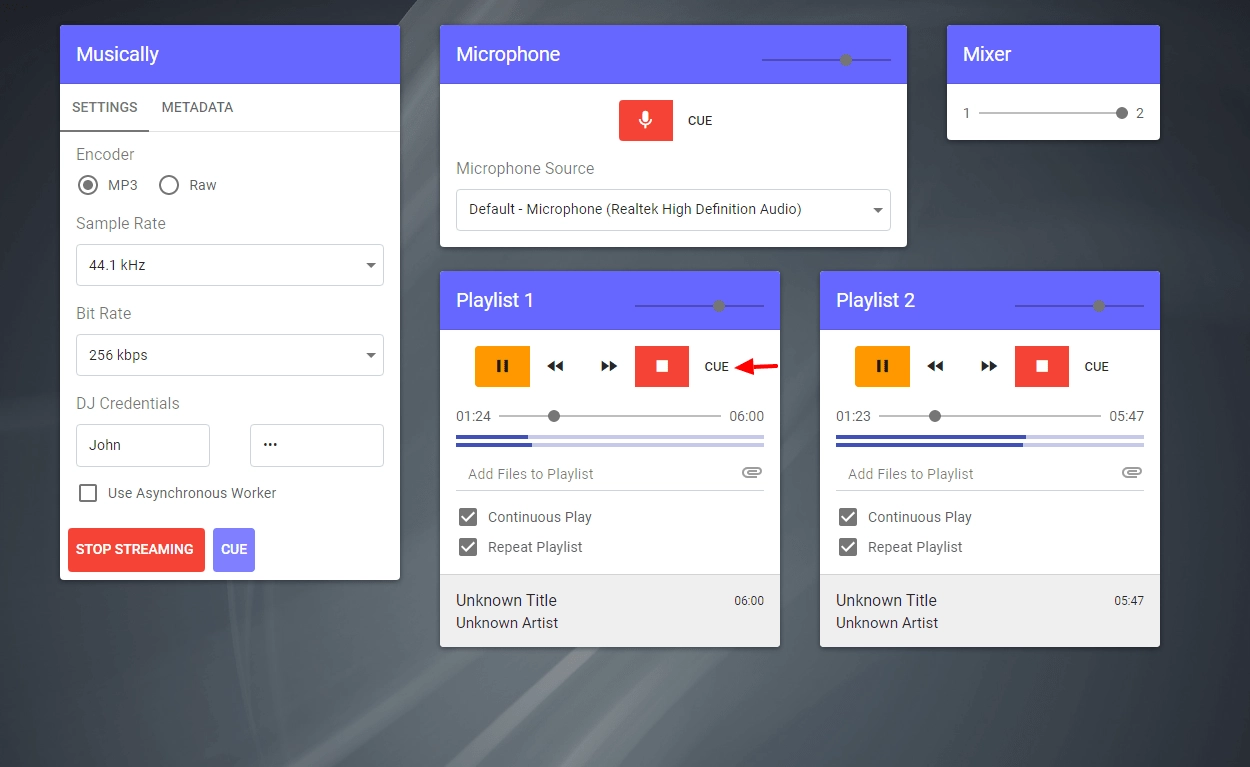
Now to grab the attention of listeners to your radio station,
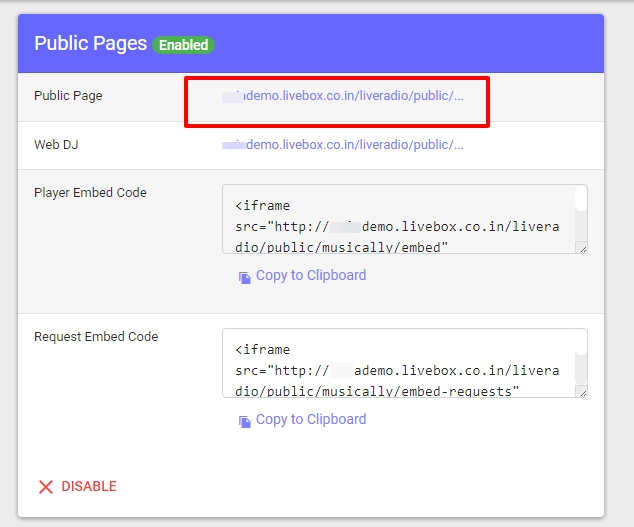

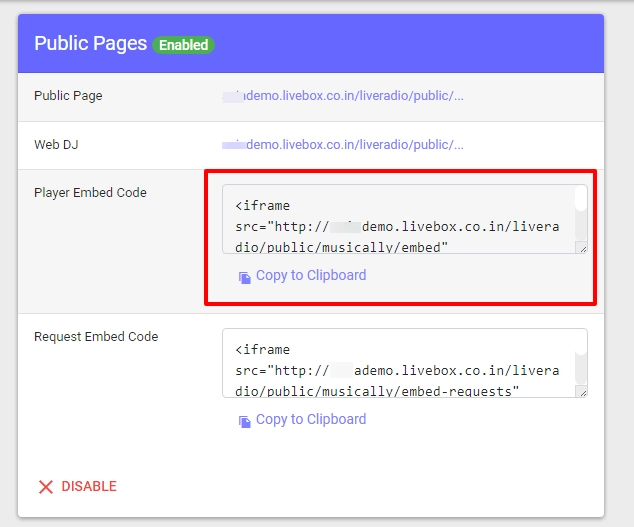
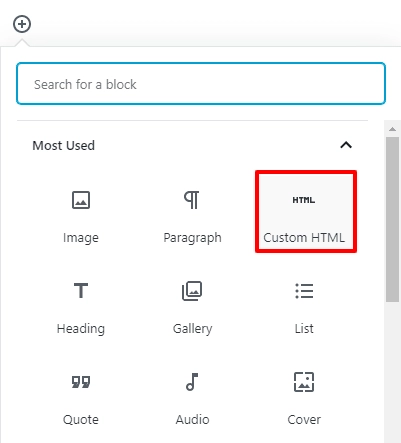

Have a successful Web DJ Streaming journey with Livebox!