How to Create HTML Websites on Livebox?
Customize HTML websites like any other CMS at ease! You can change the template design however you like and host a website that represents your brand without the support of a developer.
To create an HTML website,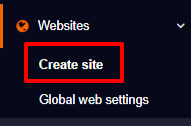
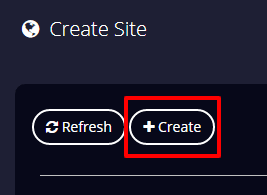
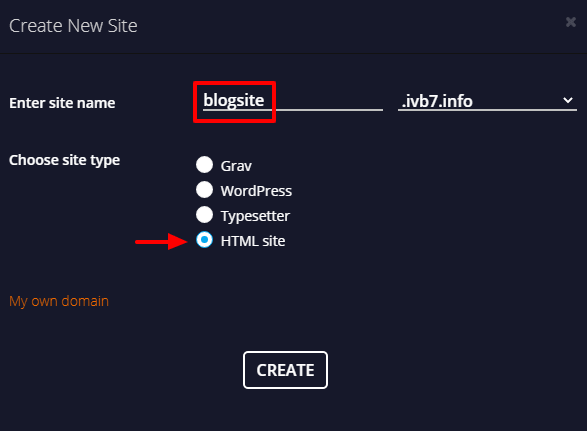
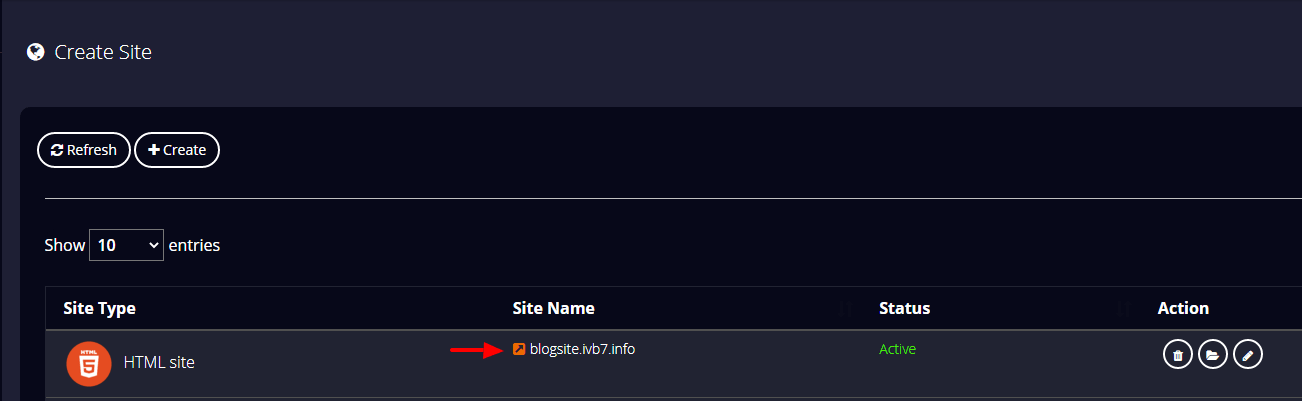
HTML Site Template
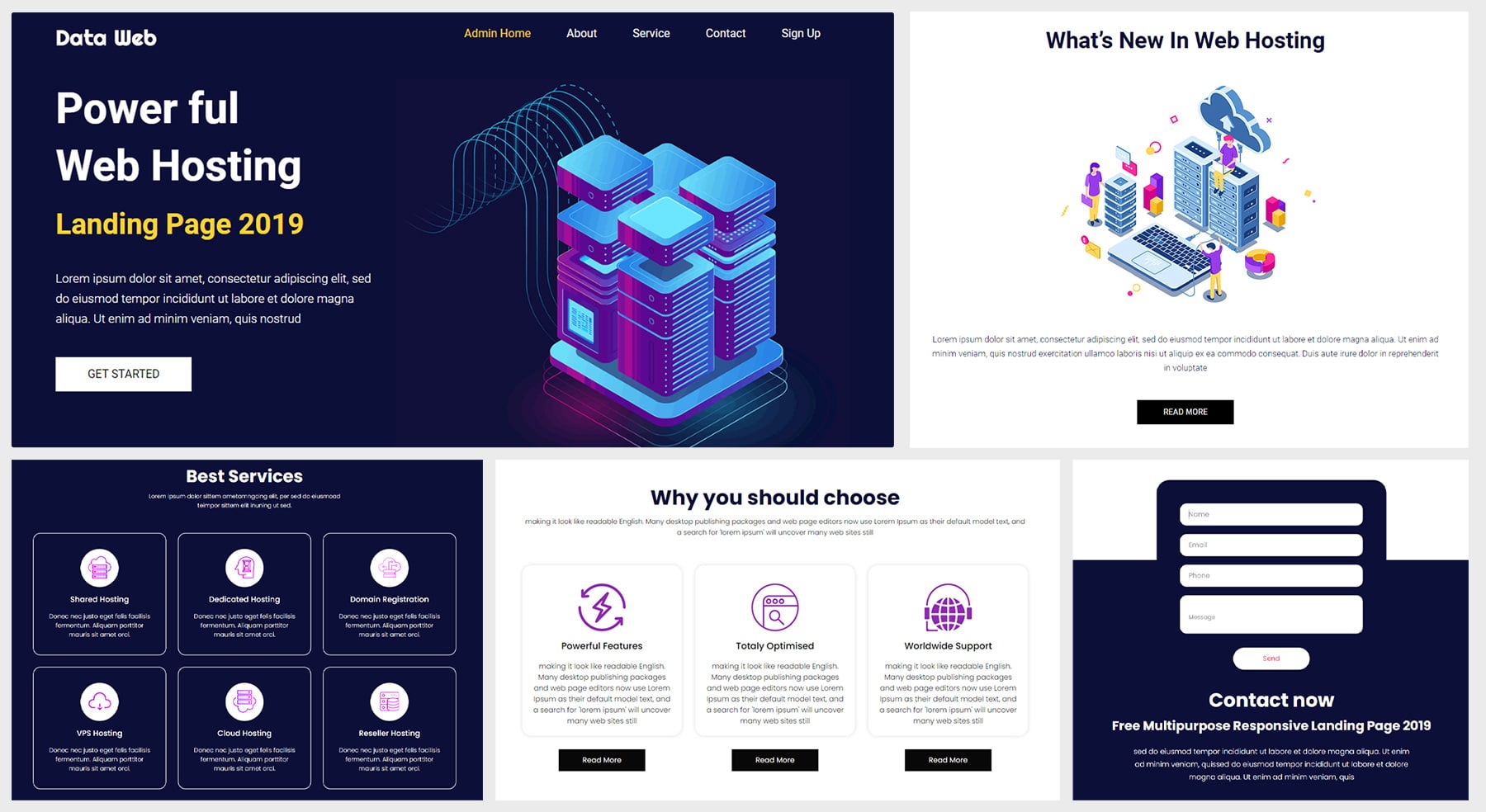
To edit in HTML editor,
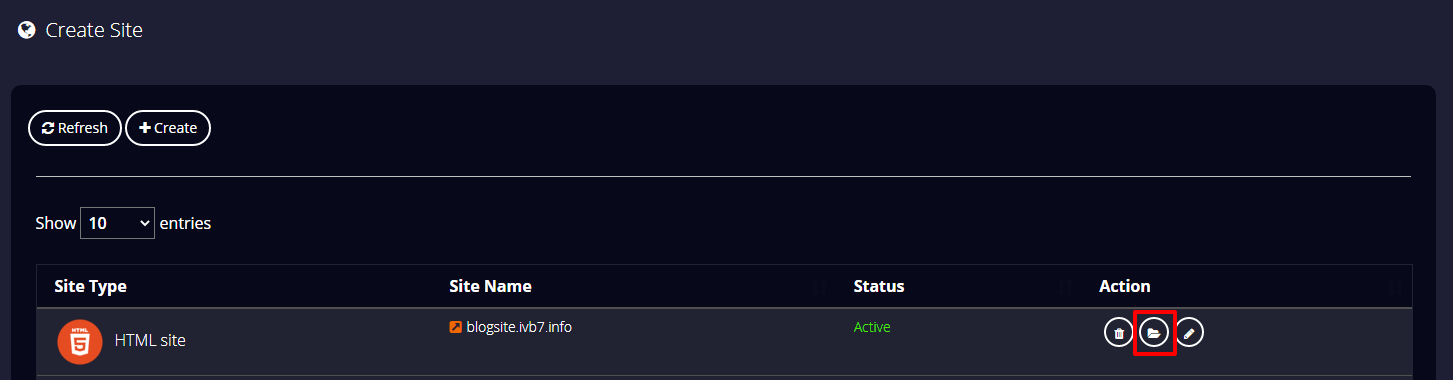

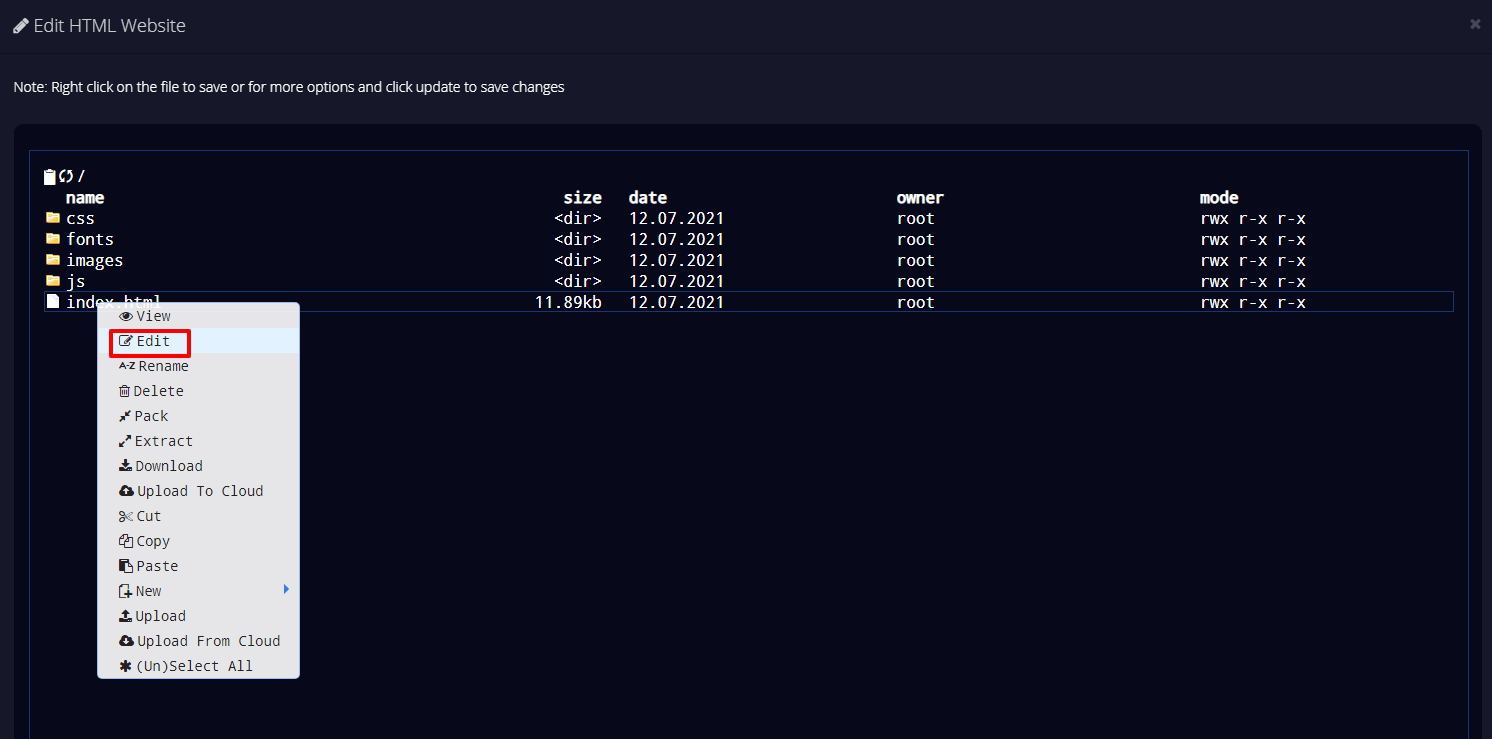

Or if you want to edit the site as a template,
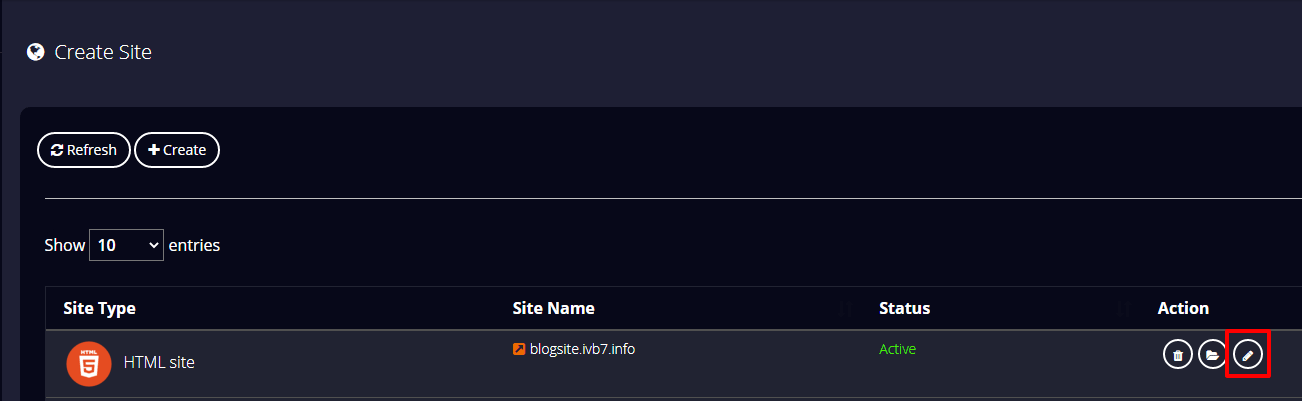
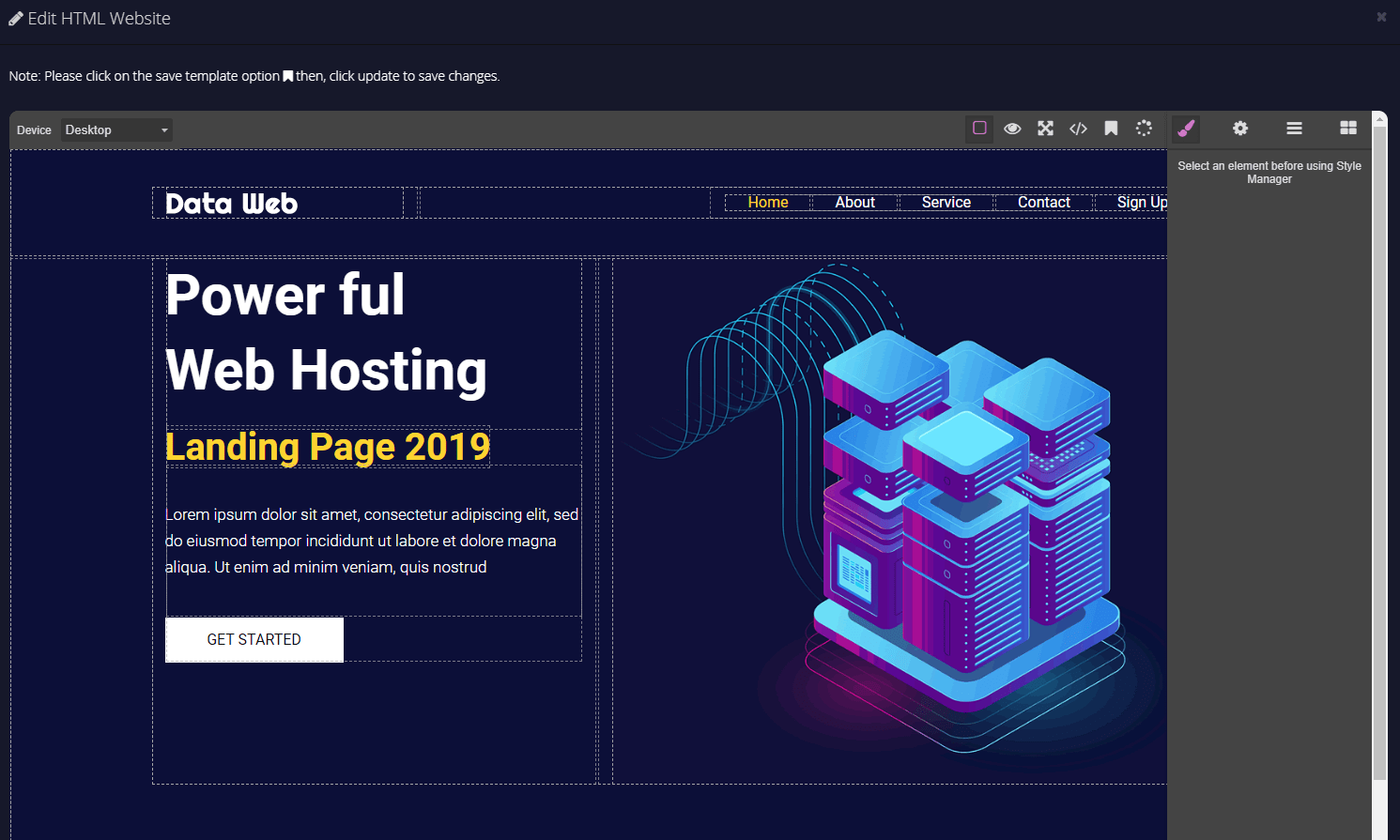
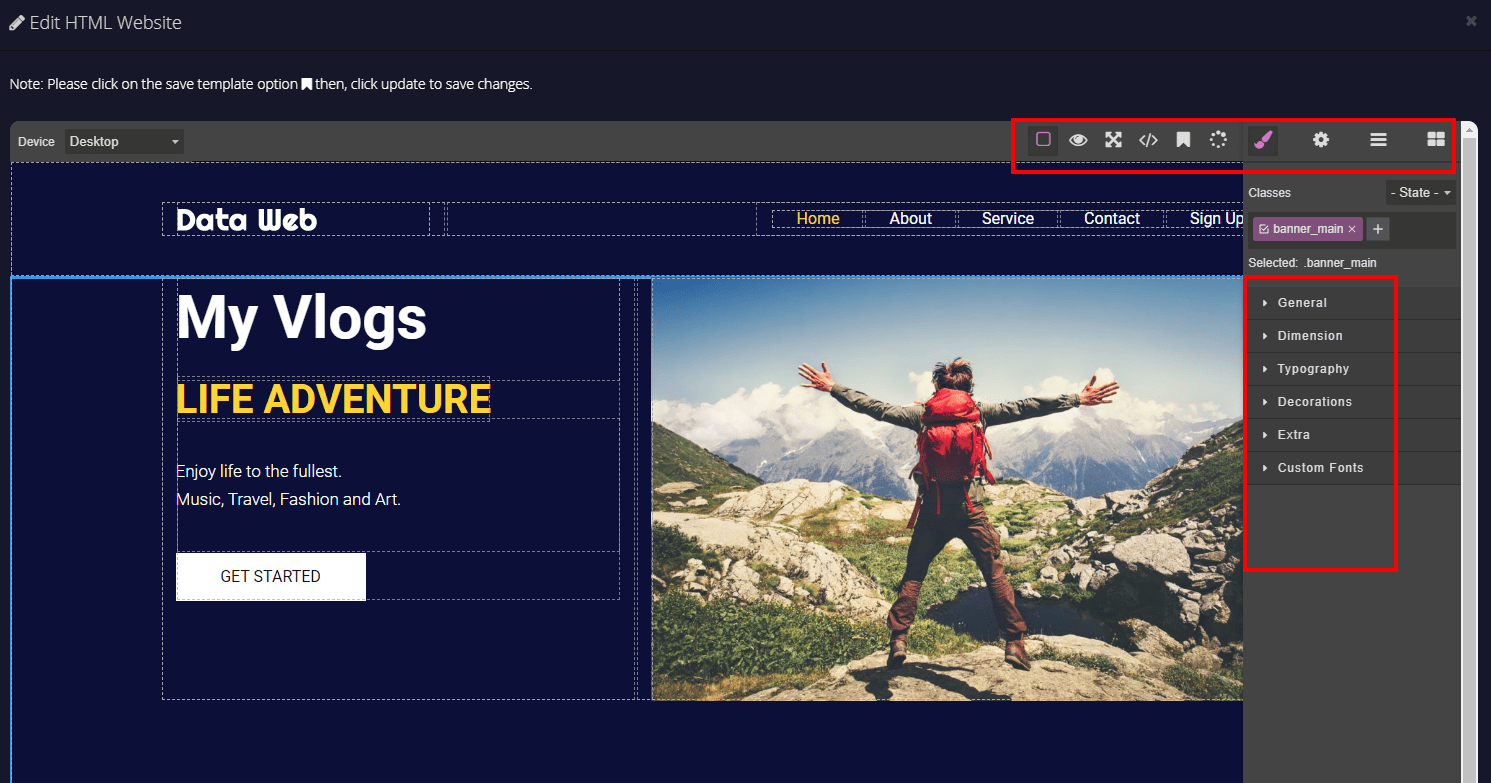
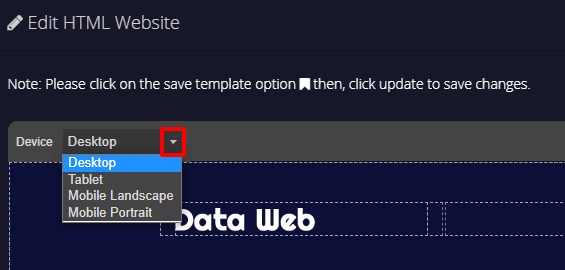

Site Preview

