Transcoding using OBS Studio
How to Conduct Transcoding Using OBS Studio as an Encoder? Adaptive bitrate streaming (Transcoding) is available only in the higher-end versions of Livebox. To Transcode using OBS, Keep your streaming channels ready i.e., output channel and input channel. Now under Manage Channels, go to Transcoding. A Transcoding page opens up and you can select your […]
Transcoding
How to Conduct Transcoding Using Livebox? If you are streaming and you want to carry out the same streaming across your other channel, then you can take through your video to the other channel by using Transcoding. Transcoding also helps to achieve yourself in adjusting your stream with your viewer’s video quality. So, to start […]
Transcoding Using the Inbuilt Playout and Encoder Software
How to conduct Transcoding Using the Livebox Playout and Encoder Software? Adaptive bitrate streaming (Transcoding) is available only in the higher-end versions of Livebox. Keep your streaming channels ready i.e., output channel and input channel. Now under Manage Channels, go to Transcoding. A Transcoding page opens up and you can select your “Input” channel by […]
Transcoding Using Wirecast
How to Conduct Transcoding Using Wirecast as an Encoder? Adaptive bitrate streaming (Transcoding) is available only in the higher-end versions of Livebox. To conduct transcoding using Wirecast, Keep your streaming channels ready i.e., output channel and input channel. Now under Manage Channels, go to Transcoding. A Transcoding page opens up and you can select your […]
Transcoding Using vMix
How to Conduct Transcoding Using vMix as an Encoder? Adaptive bitrate streaming (Transcoding) is available only in the higher-end versions of Livebox. To start off transcoding with vMix encoder, Keep your streaming channels ready i.e., output channel and input channel. Now under Manage Channels, go to Transcoding. A Transcoding page opens up and you can […]