Automatic MP4/FLV Source Transcoding
How to Automatically Transcode MP4 & FLV Sources? To transcode MP4 sources, Go to Recording under Manage Channels. Go to MP4 Recording section. Select your streaming channel for which you are going to enable MP4 recording. Now under MP4 Recording, turn on the button. Then also turn on the Transcoding button. You can select resolutions […]
Recording

How to Record Live Streams on Livebox? Live Record your Streams! It doesn’t matter whether you stream in HLS, FLV, or MP4 format, yet you can always record all your live streaming videos while using the Livebox streaming server. Click on the below video to learn how to initiate recording of the live streaming videos […]
FLV, MP4 and HLS Sources Recording
How to Record FLV, HLS and MP4 Sources on Livebox? Livebox facilitates the recording of FLV, MP4 and HLS sources. Livebox recording allows recording of live streaming video files so that they can be watched later or utilized for the future streaming process. The undermentioned steps help you in recording your video in the Livebox […]
Recorded Files
How to Find the Recorded Files on the Livebox Streaming Server? Livebox keeps all your recorded files safe. To search your recorded files, Under Manage Channels, you can record, transcode and also MBR (Multi-Bitrate) streaming. In recordings, go to Recorded Files and click “Show recorded files for all channels”, where you can search your recorded files […]