Livebox Android Receiver
You can now monitor your live streaming on your Android mobile phones through Android Receiver. Follow the steps below to monitor your streaming: Create a channel in the Livebox server as per the procedure in the link https://knowledgebase.livebox.co.in/start-live-stream. Now, stream the video on […]
Queues- Getting Started
Getting Started Are you trying to find a way to automate live streams in sequential order? Queues are the feature you are looking for in your seamless scheduled streaming. The Queue feature single-handedly encodes and live streams from your server channel, files, playlists, or other sources like UDP, HTTP, or RTMP links to the assigned […]
Video conferencing iOS SDK Usage
Step 1: Download the SDK from the below link, http://[Your-Server-URL]/IOS/IOS-sdk.zip Step 2: Unzip the file, you will get the ‘sdk’ folder Step 3: Copy the ‘sdk’ folder to your iOS project. Copy sdkàFrameworks into iOS of your project Step 4: Open your Project in xcode Step 5: In your project, add the frameworks to, Project […]
Video Conferencing Android SDK Usage
Step 1: Create Sample Project using Android Studio. Step: 2 Download the sdk from the below link, http://[Your-Server-URL]/Android/Android-sdk.zip Step: 3 Unzip the download file, you will get the ‘Android-sdk’ folder Step: 4 Copy ‘Android-sdk’ folder and paste in this path (Your project file path +/android/app/) Step: 5 Add ‘Android-sdk’ in your project build gradle file […]
Users and Roles Permission for the Video Conferencing App
How to give Access to use the Livebox Video Conferencing App? The video conferencing app is one of the full-fledged applications in Livebox for efficient video calling purposes. It is now possible for the Livebox users to lend this video conferencing app to their customers through the provided Users & Roles feature. To give permission […]