Bandwidth Checkup
How to Check Bandwidth Usage on the Internet Bonding Device? To check your Internet Bonding device bandwidth usage, Go to the Bandwidth Monitor menu from the Bonding device dashboard. Here you can monitor the bandwidth usage of each of your SIM cards, Ethernet, or Wi-Fi connections Hourly, Daily, Monthly, and Yearly wise. And without sparing any effort you can get […]
Factory Reset
How to Factory Reset Services on the Livebox Internet Bonding Device? You can restore the services running on the Livebox Bonding device to its original state on the device Service Monitor settings. To reset the factory for the services running on your Bonding device, Go to Service Monitor. On the “Service Monitor” page, the status […]
Password Settings
How to Set the Password on the Livebox Internet Bonding Device? For your initial login, the IVB7 team will be providing you with the login credentials. In the case, if you want to change the device password according to your comfortability, Go to “Change Password”, where you can enter the new username and password. And […]
Wi-Fi and Hotspot Settings
How to Enable Wi-Fi and Hotspot on the Livebox Internet Bonding Device? Hotspot To make use of the bonded Internet, You can get Internet connectivity through the LAN cable. Otherwise, you can go to the WIFI option and turn on the Hotspot button. And by using the ID and Username, you can get to use […]
Livebox Internet Bonding Device Startup
How to Set Up the Livebox Internet Bonding Device? Double, triple, quadruple your Internet speed by using the Livebox Internet Bonding device. If you are facing network failover or if you want to maintain the bandwidth robustness while on live, you can gallop your current Internet connections to new speeds by using this bonding device. […]