Instacast Converter Startup
How to Setup Instacast Converter Device? The Instacast Converter converts the video streaming sources in HTTP and RTMP protocols to UDP streams for broadcast. To start the conversion of streaming video sources, Turn ON the device. Get the IP address that is visible on your device touchscreen. Now access the device interface on your browser […]
Wi-Fi Settings
How to Enable Wi-Fi on the Instacast Converter Device? To get started with the live streaming video conversion, Go to the Wi-Fi menu. Turn On the Wi-Fi option and connect to the Internet network from the available device. Related Articles
Instacast Converter Device Monitoring
How to Monitor the Converter (UDP) Device from the Livebox Server? Now it’s been made possible from the Livebox server to control and monitor your Instacast Converter device activities remotely. The Instacast Converter device converts the video streaming sources in HTTP and RTMP protocols to UDP streams for broadcast. So, to monitor or control your […]
Service Monitoring
Service Monitoring on Instacast Converter Hardware Device To Start, Stop or Restart the Instacast converter hardware services, Go to the Service Monitoring. Here you can stop the services which are not in use or restart the service when there occurs any issue or also to start the stopped services. So you can control all the […]