Speed Test
How to conduct Speed Test on the Livebox Instacast Encoder Device? To check the performance of the Livebox Instacast (Portable Hardware Encoder), Note: To access the Encoder settings page from your browser, you can use the IP visible on your Encoderdevice along with the port URL (:3978) provided by the IVB7 team. E.g., 127.0.0.1:3978 Testing […]
Instacast Touchscreen Settings
How to Calibrate the Touchscreen on the Instacast Encoder Device? If you have any issues with your Instacast device touchscreen, you can calibrate the touchscreen by following the below steps. Turn on the Instacast device. Connect the device and your PC using the HDMI cable. ( Also make sure to use the HDMI monitor) Get […]
Live Streaming using the Livebox Instacast Encoder Device
How to Live Stream using the Livebox Instacast Encoder Device? The Livebox Instacast is a portable hardware encoder device that can live stream even with low-internet connectivity. It is just enough to have this encoder device fixed to the camera to start the live streaming from anywhere. Even in the absence of a camera, live […]
Wi-Fi Settings
How to Enable the Wi-Fi Settings on the Livebox Instacast Encoder Device? Livebox Instacast is a portable and battery-operated hardware device with in-built touchscreen facilities. The other advantage of using the Livebox Instacast device is that even in the remote areas with the least possibilities of network connectivity, you can set up this device for […]
Instacast Encoder Device Activation
How to activate the Livebox Instacast Encoder Device? To activate your Livebox Instacast encoder device, Email your Device ID and Hardware Key to the IVB7 support team. The IVB7 support team, in turn, will send you the License Key. Now access the device interface on your browser. Note: To access the Instacast Encoder device on […]
Traceroute Test
How to Run the Traceroute Test on the Livebox Instacast Encoder Device? To run the Traceroute on the Livebox Instacast (portable hardware encoder), Login to your Encoder Settings page. Go to Network Tools. On the Network Tools page, enter any domain name or IP address in the Traceroute option and click the “Check” button. It […]
Ping Test
How to Run the Ping Test on the Livebox Instacast Encoder Device? You can conduct the Ping test to get the server network connectivity results. Login to your Encoder Settings page. Go to Network Tools. On the Network Tools, enter any IP address or domain name in the Ping option and then click the “Check” […]
MTR Test
How to Run the MTR Test on the Livebox Instacast Encoder Device? To conduct the MTR test on the Livebox Instacast (portable hardware encoder), Login to your Encoder Settings page. Go to Network Tools. On the Network Tools page, enter any server name or IP address in the MTR option and then click the “Check” button. […]
Service Monitor
Service Monitoring on the Instacast Encoder Device Services To Start, Stop or Restart the Livebox Instacast hardware services, Go to the Service Monitoring column. Here you can stop the services which are not in use or restart the service when there occurs any issue or also to start the stopped services. So you can control […]