Video Conferencing Android SDK Usage
Step 1: Create Sample Project using Android Studio. Step: 2 Download the sdk from the below link, http://[Your-Server-URL]/Android/Android-sdk.zip Step: 3 Unzip the download file, you will get the ‘Android-sdk’ folder Step: 4 Copy ‘Android-sdk’ folder and paste in this path (Your project file path +/android/app/) Step: 5 Add ‘Android-sdk’ in your project build gradle file […]
Schedule Video Conferences
How to schedule Video Conferences on Livebox? To schedule the date and time of your video conferences, After creating a video conferencing chatroom, click the ‘Scheduler’ button. A dialog box to schedule the conference opens, where you can set the ‘Start’ and ‘End’ dates of your video conferences along with timings. You can also click […]
Create Multiple Video Conference Rooms
How to Create Multiple Video Conferencing Chatroom? New apps are always getting added to Livebox and one of the newest is the all-new corporate video conferencing system. You can now conduct training, conferences, webinars, and business meetings within the Livebox. The following steps will provide you with clear-cut representations to conduct a video conference within the […]
Video Conferencing Call Logs
How to Check the Video Conferencing Call Logs? To check the video conferencing call logs, Click the “Call Log” icon of the video conferencing room where you want to check the call history. A dialog box opens, where you can get the complete details of your video conferencing call history. And there is also one […]
API Permission for the Video Conferencing App
How to Enable API option for the Video Conferencing App? Go to User & Roles from the navigation menu. Under Custom User, go to ‘Add Role.’ In ‘Add Role’, click on the ‘Create Role’ button. A dialog box ‘Add Role’ opens, where you can give the role name. Then select API Access. Under API Access, […]
Video Conferencing Authentication Settings
How to Enable Login Authentication Setting for the Video Conferencing App? While creating a video conference chatroom, you have the option to enable app authentication for login purposes. There are four different ways to enable login authentication for your app users, Allow Signup Allow Unauthenticated User Username and Password PIN Number After enabling any of […]
Add Users for Video Conference
How to Add Users for Video Conferencing App? To create users for the conference you have created, Click the ‘Users’ button (this option is available only when you have enabled authentication while creating the conference). Then click the ‘Add User’ button. Note: To log in and to use the app, even the admin has to […]
Video Conference Live on Websites/Blogs?
How to Embed Video Conferences on Websites/Blogs? Now you have the option to embed the video conferencing app on your websites/blogs so that your viewers can join you on the video conferencing call with you. To embed the video conferencing app on your website/blogs, Create your conference by installing the video conferencing app from the […]
Create Client Portal User
How to Create Client Portal User for the Video Conferencing App? The Livebox Admin can create users for the video conferencing app in User & Roles settings and the user can get the app access through the Client Portal. To create a user, Go to Users & Roles under System from the navigation menu. In […]
Create Sign Up User
How to Enable Sign Up Option for the Video Conferencing App? In User & Roles settings, the signup option for the video conferencing app can be enabled. By doing so, the user gets access to register by themselves to start to use the video conferencing app. So to enable the Signup option, First, create a […]